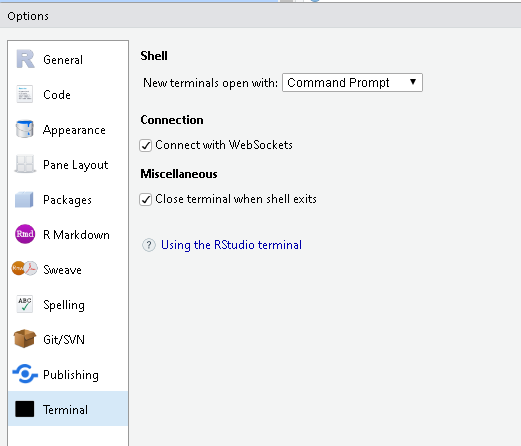@GaryR I am having the same problem reported on RStudio Community here and here and GitHub issue 2817 - the terminal window is blank and unresponsive.
I am on Windows 10 and R 3.6.2. I originally saw the issue with the latest released RStudio 1.2. Upgraded to Version 1.3.842. Now the problem presents this way:
When I open a new terminal I get this error:
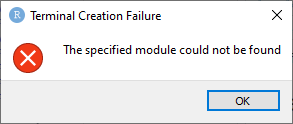
The terminal window has a cursor but no prompt. If I type Enter I just get an error:
Error: The specified module could not be found
Terminal Diagnostics shows
Global Terminal Information
---------------------------
Loaded TerminalSessions: 1
Handle: '314F8F42' Caption: 'Terminal 1'
Terminal List Count: 1
Handle: '314F8F42' Caption: 'Terminal 1' Session Created: true
Current Terminal Session Information
------------------------------------
Caption: 'Terminal 1'
Title: ''
Cols x Rows '119 x 26'
Shell: 'Command Prompt'
Handle: '314F8F42'
Sequence: '1'
Restarted: 'true
Busy: 'true'
Exit Code: 'null'
Full screen: 'client=false/server=false'
Zombie: 'false'
Track Env 'false'
Local-echo: 'false'
Working Dir: 'Default'
Interactive: 'Always'
WebSockets: 'true'
Current Terminal Emulator Settings
------------------------------------
bellStyle: sound
cursorStyle: block
fontFamily: "Lucida Console", monospace
fontWeight: normal
fontWeightBold: bold
rendererType: canvas
allowTransparency: false
cancelEvents: false
convertEol: false
cursorBlink: true
disableStdin: false
drawBoldTextInBrightColors: true
macOptionClickForcesSelection: false
macOptionIsMeta: false
rightClickSelectsWord: false
screenReaderMode: false
windowsMode: true
fontSize: 13
letterSpacing: 0
lineHeight: 1
tabStopWidth: 8
scrollback: 1000
System Information
------------------
Desktop: 'true'
Remote: 'false'
Platform: 'Windows'
Connection Information
----------------------
2020/2/26 9:04:40: Connect WebSocket: 'ws://127.0.0.1:5402/terminal/314F8F42/'
2020/2/26 9:04:40: WebSocket connected
2020/2/26 9:04:40: Disconnected
2020/2/26 9:04:40: WebSocket closed
Local-echo Match Failures
-------------------------
<Not applicable>
In the Request Log there is a start_terminal request with this data:
Request ID: -73640144
== REQUEST ======
{
"method": "start_terminal",
"params": [
{
"handle": "2681F19F",
"caption": "Terminal 1",
"show_on_output": false,
"interaction_mode": 2,
"max_output_lines": 1000,
"buffered_output": "\n",
"exit_code": null,
"terminal_sequence": 1,
"allow_restart": true,
"title": "",
"child_procs": false,
"shell_type": "win-cmd",
"channel_mode": 1,
"channel_id": "6692",
"alt_buffer": false,
"cwd": "",
"cols": 80,
"rows": 25,
"restarted": false,
"autoclose": 0,
"zombie": false,
"track_env": false
}
],
"clientId": "33e600bb-c1b1-46bf-b562-ab5cba070b0e",
"clientVersion": ""
}
== RESPONSE ======
{
"result": {
"handle": "2681F19F",
"caption": "Terminal 1",
"show_on_output": false,
"interaction_mode": 2,
"max_output_lines": 1000,
"buffered_output": "\n",
"exit_code": null,
"terminal_sequence": 1,
"allow_restart": true,
"title": "",
"child_procs": false,
"shell_type": "win-cmd",
"channel_mode": 1,
"channel_id": "5402",
"alt_buffer": false,
"cwd": "",
"cols": 80,
"rows": 25,
"restarted": true,
"autoclose": 0,
"zombie": false,
"track_env": false
},
"ep": "false"
}
followed by a process_start with this error:
Request ID: 1818262687
== REQUEST ======
{
"method": "process_start",
"params": [
"2681F19F"
],
"clientId": "33e600bb-c1b1-46bf-b562-ab5cba070b0e",
"clientVersion": ""
}
== RESPONSE ======
{
"error": {
"code": 100,
"message": "Error occurred while executing method",
"error": {
"code": 126,
"category": "system",
"message": "The specified module could not be found",
"location": "class rstudio::core::Error __cdecl rstudio::core::system::WinPty::startPty(void **,void **,void **) src/cpp/core/system/Win32Pty.cpp:423"
}
}
}
Let me know if there is any additional information that would help.
Thanks, Kent