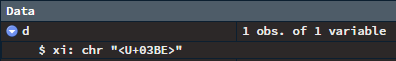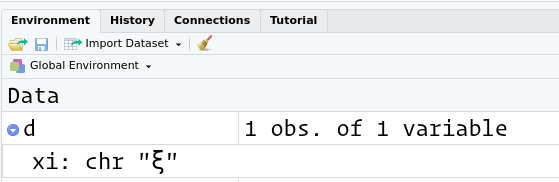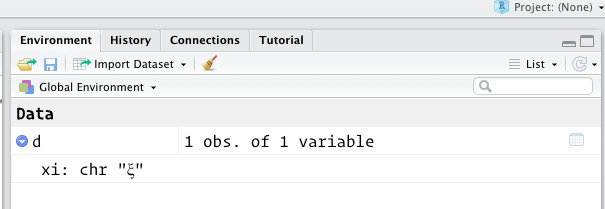calpan
1
Try reopening source document with UTF encoding
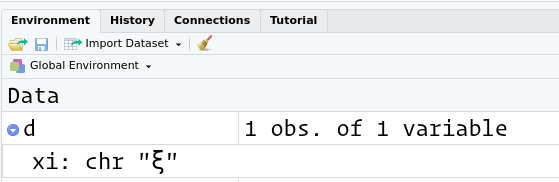
calpan
3
The document was saved as UTF-8, but there was no difference. This is on Windows 10.
> sessionInfo()
R version 4.0.2 (2020-06-22)
Platform: x86_64-w64-mingw32/x64 (64-bit)
Running under: Windows 10 x64 (build 19041)
Matrix products: default
locale:
[1] LC_COLLATE=English_United States.1252 LC_CTYPE=English_United States.1252 LC_MONETARY=English_United States.1252
[4] LC_NUMERIC=C LC_TIME=English_United States.1252
attached base packages:
[1] stats graphics grDevices utils datasets methods base
loaded via a namespace (and not attached):
[1] compiler_4.0.2 rsconnect_0.8.16 generics_0.0.2 tools_4.0.2 yaml_2.2.1 Rcpp_1.0.5 lubridate_1.7.9
Someone else appears to have also encountered Unicode displaying differently on Windows/Mac systems: Rstudio Windows Ancient Greek Unicode diacritics in tibble display .
My screenshot above is on Ubuntu 20.04. Here is Catalina 10.15.7. Can't test on Win
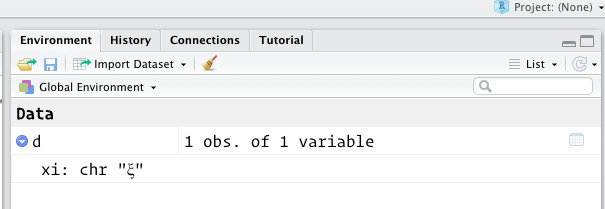
system
Closed
5
This topic was automatically closed 21 days after the last reply. New replies are no longer allowed.
If you have a query related to it or one of the replies, start a new topic and refer back with a link.