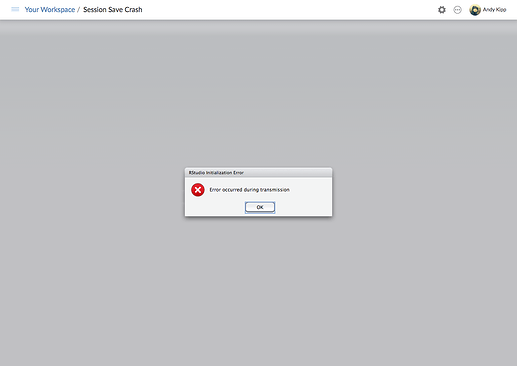Dear RStudio Cloud users,
Over the last several days we've had numerous reports of problems opening RStudio Cloud projects. People experiencing this problem will receive an error message notifying them that an "Error occurred during transmission", and will not be able to access their project.
It has taken us longer than we'd like to get to the bottom of this issue, but we believe that we have now identified the root cause: this appears to be a bug related to a dependency in the latest version of the readr package (1.4.0) and how RStudio suspends sessions after using the affected packages. The bug can cause R to crash when attempting to suspend the session, which prevents affected projects from resuming properly the next time they are opened.
We are working with the package maintainers and our developers to resolve the root cause, but in the meantime, if you are running into this problem, follow these instructions to repair your project:
Updated Oct-14-2020
Step 1) Open your project. You will see the "Error Occurred During Transmission" popup.
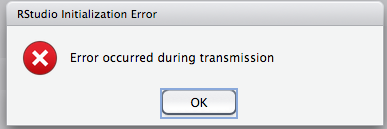
Step 2) Use the "Relaunch Project" action found in the upper right "three-dots" menu. Wait for your project to finish relaunching. Note: your session state, including your console history and currently open files will be reset, but any work you had saved will be not be affected.
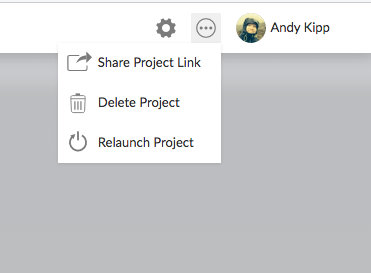
Step 3) Reinstall the readr package. The simplest way to do this is by running the following command:
install.packages('readr')
If you follow these instructions, you should be able to resume work on your project.
We apologize for the inconvenience this issue has caused. Please check back here for future updates as we continue to investigate and correct this problem.