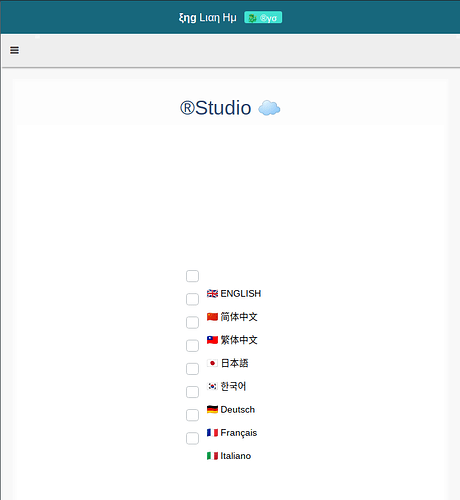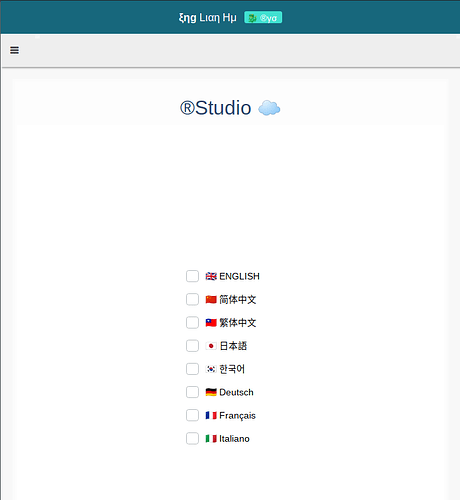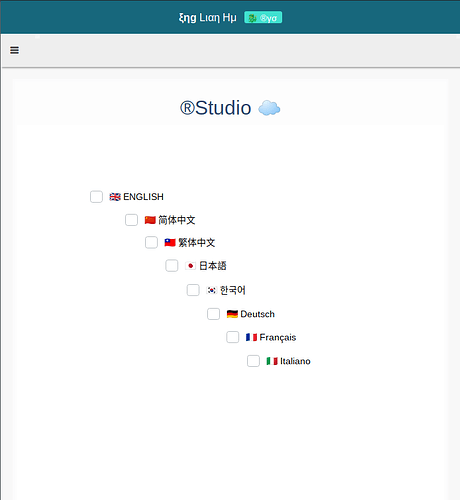Q1: shiny::tabsetPanel() and shiny::updateTabsetPanel working fine as refer to some references, however shinydashboard::dashboardSidebar() and shinydashboard::updateTabItems() sounds do not work... wonder how to use updatePrettyRadioButtons.
Q2: shinyWidgets::prettyRadioButtons() doesn't working fine as The alignment of Label on Radio Button · Issue #484 · dreamRs/shinyWidgets · GitHub, htmltools::tags()inside prettyRadioButtons()created an extra <div>...</div> section.
??updateTabItems
Examples
## Only run this example in interactive R sessions
if (interactive()) {
ui <- dashboardPage(
dashboardHeader(title = "Simple tabs"),
dashboardSidebar(
sidebarMenu(
id = "tabs",
menuItem("Dashboard", tabName = "dashboard", icon = icon("dashboard")),
menuItem("Widgets", tabName = "widgets", icon = icon("th"))
),
actionButton('switchtab', 'Switch tab')
),
dashboardBody(
tabItems(
tabItem(tabName = "dashboard",
h2("Dashboard tab content")
),
tabItem(tabName = "widgets",
h2("Widgets tab content")
)
)
)
)
server <- function(input, output, session) {
observeEvent(input$switchtab, {
newtab <- switch(input$tabs,
"dashboard" = "widgets",
"widgets" = "dashboard"
)
updateTabItems(session, "tabs", newtab)
})
}
shinyApp(ui, server)
}
By refer to above example, I try to move the switchtab to panel, and then the switch button doesn't work. Wanna use radio buttons to link to specific tab accordingly...
ui.R
require('shiny')
require('shinythemes')
require('shinydashboard')
require('dashboardthemes')
require('shinyWidgets')
require('shinyjs')
require('memoise')
if(!require('XML')) devtools::install_github('omegahat/XML')
require('XML')
### creating custom logo object
logo <- shinyDashboardLogoDIY(
boldText = 'ξηg',
mainText = 'Lιαη Ημ',
textSize = 16,
badgeText = '🐉 ®γσ',
badgeTextColor = 'white',
badgeTextSize = 2,
badgeBackColor = "#40E0D0",
badgeBorderRadius = 3)
alignCenter <- memoise(function(el) {
htmltools::tagAppendAttributes(el, style="width:500vw;height:100vh;background-color:#fff;display:flex;align-items:center;justify-content:center;")
})
ui <- shinyUI(
dashboardPage(
dashboardHeader(title = logo),
dashboardSidebar(
sidebarMenu(id = 'tabs',
menuItem('®️Studio ☁️', tabName = 'menu',
## https://getbootstrap.com/docs/3.4/components/#glyphicons
## https://fontawesome.com/icons
icon = icon('fa-brand fa-linux'), startExpanded = TRUE,
menuSubItem('🏠 Home', tabName = 'home'),
menuSubItem('🇬🇧 ENGLISH', tabName = 'en'),
menuSubItem('🇨🇳 简体中文', tabName = 'cn'),
menuSubItem('🇹🇼 繁体中文', tabName = 'tw'),
menuSubItem('🇯🇵 日本語', tabName = 'jp'),
menuSubItem('🇰🇷 한국어', tabName = 'kr'),
menuSubItem('🇩🇪 Deutsch', tabName = 'de'),
menuSubItem('🇫🇷 français', tabName = 'fr'),
menuSubItem('🇮🇹 Italiano', tabName = 'it'))#,
#menuItem('Appendices', icon = icon('th'), tabName = 'append',
# menuSubItem('Author', tabName = 'author'))
)),
dashboardBody(
shinyDashboardThemes(theme = 'blue_gradient'),
tabItems(
tabItem(tabName = 'home', h2('®️Studio ☁️'), alignCenter(
prettyRadioButtons(
inputId = 'rb', label = '',
choices = c('🇬🇧 ENGLISH' = 'en',
'🇨🇳 简体中文' = 'cn',
'🇹🇼 繁体中文' = 'tw',
'🇯🇵 日本語' = 'jp',
'🇰🇷 한국어' = 'kr',
'🇩🇪 Deutsch' = 'de',
'🇫🇷 Français' = 'fr',
'🇮🇹 Italiano' = 'it'),
shape = 'curve', animation = 'pulse',
selected = character(0), status = 'primary',
thick = TRUE, width = '100%', bigger = TRUE,
icon = icon('registered'))
)),
tabItem(tabName = 'en', h2('🇬🇧 ENGLISH'),
tags$iframe(src = 'http://rpubs.com/englianhu/ryo-en',
height = 800, width = '100%', frameborder = 0)#,
#HTML(readLines('www/ryo-en.html')),
#fluidPage(includeHTML('www/ryo-en.html'))
),
tabItem(tabName = 'cn', h2('🇨🇳 简体中文'),
#tags$iframe(src = 'https://rpubs.com/englianhu/ryo-cn',
# height = 800, width = '100%', frameborder = 0),
#HTML(readLines('www/ryo-cn.html')),
fluidPage(includeHTML('www/ryo-cn.html'))),
tabItem(tabName = 'tw', h2('🇹🇼 繁体中文'),
#tags$iframe(src = 'https://rpubs.com/englianhu/ryo-tw',
# height = 800, width = '100%', frameborder = 0),
#HTML(readLines('www/ryo-tw.html')),
fluidPage(includeHTML('www/ryo-tw.html'))),
tabItem(tabName = 'jp', h2('🇯🇵 日本語'),
#tags$iframe(src = 'https://rpubs.com/englianhu/ryo-jp',
# height = 800, width = '100%', frameborder = 0),
#HTML(readLines('www/ryo-jp.html')),
fluidPage(includeHTML('www/ryo-jp.html'))),
tabItem(tabName = 'kr', h2('🇰🇷 한국어'),
#tags$iframe(src = 'https://rpubs.com/englianhu/ryo-kr',
# height = 800, width = '100%', frameborder = 0),
#HTML(readLines('www/ryo-kr.html')),
#fluidPage(includeHTML('www/ryo-kr.html'))
),
tabItem(tabName = 'de', h2('🇩🇪 Deutsch'),
#tags$iframe(src = 'https://rpubs.com/englianhu/ryo-de',
# height = 800, width = '100%', frameborder = 0),
#HTML(readLines('www/ryo-de.html')),
#fluidPage(includeHTML('www/ryo-de.html'))
),
tabItem(tabName = 'fr', h2('🇫🇷 Français'),
#tags$iframe(src = 'https://rpubs.com/englianhu/ryo-fr',
# height = 800, width = '100%', frameborder = 0),
#HTML(readLines('www/ryo-fr.html')),
#fluidPage(includeHTML('www/ryo-fr.html'))
),
tabItem(tabName = 'it', h2('🇮🇹 Italiano'),
#tags$iframe(src = 'https://rpubs.com/englianhu/ryo-fr',
# height = 800, width = '100%', frameborder = 0),
#HTML(readLines('www/ryo-fr.html')),
#fluidPage(includeHTML('www/ryo-fr.html'))
)),
br(),
p('Powered by - Copyright® Intellectual Property Rights of ',
tags$a(href='https://www.scibrokes.com', target = '_blank',
tags$img(height = '20px', alt = 'scibrokes', #align='right',
src='www/Scibrokes.png')),
HTML("<a href='https://www.scibrokes.com'>Sςιβrοκεrs Trαdιηg®</a>")))))
#shinyApp(server = server, ui = ui)
server.R
require('shiny')
require('shinythemes')
require('shinydashboard')
require('dashboardthemes')
require('shinyWidgets')
require('shinyjs')
if(!require('XML')) devtools::install_github('omegahat/XML')
require('XML')
server <- shinyServer(function(input, output, session) {
#observeEvent(input$rb, {
# newtab <- switch(input$tabs,
# "en" = "en",
# "cn" = "cn",
# "tw" = "tw",
# "jp" = "jp")
# updateTabItems(session, "tabs", newtab)
# })
#output$cv_page <- renderUI({
#
# page = switch(input$rb,
# en = 'www/ryo-en.html',
# cn = 'www/ryo-cn.html',
# tw = 'www/ryo-tw.html',
# jp = 'www/ryo-jp.html')
#
#HTML(markdown::markdownToHTML('ryo-en.md'))
#HTML(rmarkdown::render(knit('ryo-en.Rmd')))
# includeHTML(page)
#})
#observeEvent(input$rb, {
# newtab <- switch(input$tabs,
# "home" = "home",
# "en" = "en",
# "cn" = "cn",
# "tw" = "tw",
# "jp" = "jp",
# "author" = "author")
# updateTabItems(session, "tabs", newtab)
#})
#observeEvent(input$rb == 'en', {
# updateTabItems(session, "tabs", selected = "en")
#})
#observeEvent(input$rb == 'cn', {
# updateTabItems(session, "tabs", selected = "cn")
#})
#observeEvent(input$rb == 'tw', {
# updateTabItems(session, "tabs", selected = "tw")
#})
#observeEvent(input$rb == 'jp', {
# updateTabItems(session, "tabs", selected = "jp")
#})
#output$ryo_en <- renderUI({
# #HTML(markdown::markdownToHTML('ryo-en.md'))
# #HTML(rmarkdown::render(knit('ryo-en.Rmd')))
# includeHTML("ryo-en.html")
#})
#output$ryo_cn <- renderUI({
# #HTML(markdown::markdownToHTML('ryo-en.md'))
# #HTML(rmarkdown::render(knit('ryo-en.Rmd')))
# includeHTML("ryo-cn.html")
#})
#output$ryo_tw <- renderUI({
# #HTML(markdown::markdownToHTML('ryo-en.md'))
# #HTML(rmarkdown::render(knit('ryo-en.Rmd')))
# includeHTML("ryo-tw.html")
#})
#output$ryo_jp <- renderUI({
# #HTML(markdown::markdownToHTML('ryo-en.md'))
# #HTML(rmarkdown::render(knit('ryo-en.Rmd')))
# includeHTML("ryo-jp.html")
#})
#observeEvent(input$rb, {
# updateTabItems(session, input$rb,
# selected = input$rb)
#})
observeEvent(input$rb, {
#tbs <- c('en', 'cn', 'tw', 'jp', 'kr', 'de', 'fr', 'it')
newtab <- switch(input$tabs,
'en' = 'en',
'cn' = 'cn',
'tw' = 'tw',
'jp' = 'jp',
'kr' = 'kr',
'de' = 'de',
'fr' = 'fr',
'it' = 'it')
updateTabItems(session, 'tabs', newtab)#, selected = input$rb)
})
})
#shinyApp(server = server, ui = ui)
shinyApp(server = server, ui = ui)
Reference
- How to use updateTabItems with eventReactive - #2 by estelle.data
- r - Active tab to select radio button in Shiny - Stack Overflow
- Shiny Server Pro crash with `updateQueryString`, `updateTabItems`
- events - R shiny dashboard body dependant from shiny subitem selection - Stack Overflow
- r - Switch between the tabItems shiny dashboard - Stack Overflow