hi, i download both r-4.1.1 and RStudio-2024.04.2-765 and when i try to enter RStudio it just wont open. if i hold Ctrl and try to open the app sometimes a box appears where i choose the r version to use, the thing is that i click the option "use your machine's default 64-bit version of R" and in rendering engine i click "auto-detect" and when i click on "OK" it just wont open, not even a tiny box showing that a problem has occurred and i dont know what is wrong
i have windows 11, intel core i7 10th gen.
Have you tried manually selecting the path to the R executable? Maybe you have it installed in a custom location and R hasn't been added to the registry or your system PATH
yes, i just tried it and nothing happens, it is like i didnt open the app at all, if i try to open the app without pressing Ctrl it wont load up neither
Have you tried changing rendering to "Software"? Maybe it is an issue with your GPU's drivers
Yes, i tried that and the "desktop" option too, nothing seems to work
Try resetting RStudio's state by following these instructions
okey, i tried deleting the folder rstudio and then restarting my computer with no results and i also tried renaming the folder rstudio and then restarting but it didnt work either. The R application runs perfectly fine, the only problem is RStudio
If you run the RStudio executable from a command prompt, do you get any error messages?
sorry, can u tell me how to do that if its not too much to ask?
I'm not a Windows user, but I believe the following is correct. Open a command window. If you don't know how, try the instructions here. Inside the command window, execute C:\Program Files\RStudio\rstudio.exe. If RStudio spits up any error messages, they should appear in the command window, and you can post them here if you do not understand them.
perfect, yes i have an error
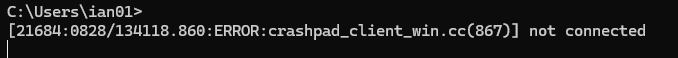
okey, i just installed an older version of RStudio and this new error pops on cmd

Did you follow the link I posted to the bitter end (and to the link it contains)? This could be a font registry problem. A possible fix is here.
This topic was automatically closed 90 days after the last reply. New replies are no longer allowed.
If you have a query related to it or one of the replies, start a new topic and refer back with a link.