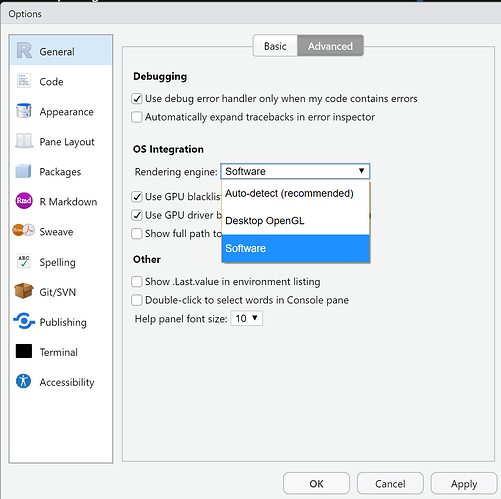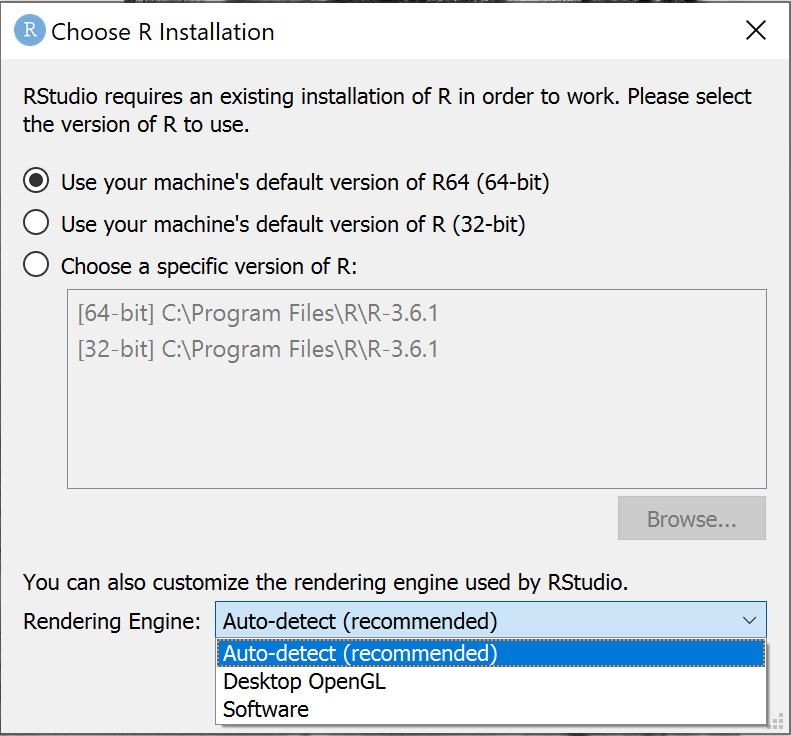Hello,
I'm facing a totally stuck RStudio these days. Just when pressing '1' in the command line, the interface is left apathetic with just the cursor blinking.
The CPU usage is quite high though, indicating some strong activity in the background.
When I try to 'Quit' R, nothing moves, and when I try to install packages, the message 'Retrieving package installation context' keeps on displaying with the turning wheel spinning for ages.
I re-installed the latest version of R this morning, and nothing changed.
Any idea of what the problem is, as this is particularly awkward?
I was lucky to be able to produce a diagnostic report, which I paste here below.
Many thanks for your help,
DS
Graphics Feature Status
- Canvas: Software only. Hardware acceleration disabled
- Flash: Software only. Hardware acceleration disabled
- Flash Stage3D: Software only. Hardware acceleration disabled
- Flash Stage3D Baseline profile: Software only. Hardware acceleration disabled
- Compositing: Software only. Hardware acceleration disabled
- Multiple Raster Threads: Disabled
- Native GpuMemoryBuffers: Software only. Hardware acceleration disabled
- Out-of-process Rasterization: Disabled
- Hardware Protected Video Decode: Disabled
- Rasterization: Software only. Hardware acceleration disabled
- Skia Deferred Display List: Disabled
- Skia Renderer: Disabled
- Surface Synchronization: Disabled
- Video Decode: Software only. Hardware acceleration disabled
- Viz Service Display Compositor: Disabled
- WebGL: Disabled
- WebGL2: Disabled
Problems Detected
- GPU process was unable to boot: GPU access is disabled through commandline switch --disable-gpu.
Disabled Features: all - Native GpuMemoryBuffers have been disabled, either via about:flags or command line.
Disabled Features: native_gpu_memory_buffers - Surface synchronization has been disabled by Finch trial or command line.
Disabled Features: surface_synchronization - Viz service display compositor is not enabled by default.
Disabled Features: viz_display_compositor - Skia renderer is not used by default.
Disabled Features: skia_renderer - Skia deferred display list is not used by default.
Disabled Features: skia_deferred_display_list
Version Information
| Data exported | 2020-05-04T12:25:36.380Z |
|---|---|
| Chrome version | rstudio/1.2.5042.0 |
| Operating system | Windows NT 10.0.17763 |
| Software rendering list URL | https://chromium.googlesource.com/chromium/src/+/cdec0adf58c577876de3d8f073dce520f0829431/gpu/config/software_rendering_list.json |
| Driver bug list URL | https://chromium.googlesource.com/chromium/src/+/cdec0adf58c577876de3d8f073dce520f0829431/gpu/config/gpu_driver_bug_list.json |
| ANGLE commit id | unknown hash |
| 2D graphics backend | Skia/69 e110fd1ebd2d559838c49a8821ebf18986bd6ec2- |
| Command Line | "C:\Program Files\RStudio\bin\rstudio.exe" --enable-viewport --disable-renderer-accessibility --browser-subprocess-path="C:\Program Files\RStudio\bin\QtWebEngineProcess.exe" --no-sandbox --enable-threaded-compositing --disable-zero-copy --disable-gpu-memory-buffer-compositor-resources --disable-gpu-memory-buffer-video-frames --disable-es3-gl-context --enable-features=AllowContentInitiatedDataUrlNavigations --disable-features=SurfaceSynchronization --disable-features=SurfaceSynchronization,MojoVideoCapture --disable-features=SurfaceSynchronization,MojoVideoCapture,UseVideoCaptureApiForDevToolsSnapshots --disable-gpu |
Driver Information
| Initialization time | 0 |
|---|---|
| In-process GPU | true |
| Passthrough Command Decoder | false |
| Sandboxed | false |
| GPU0 | VENDOR = 0x0000, DEVICE= 0x0000 |
| Optimus | false |
| AMD switchable | false |
| Desktop compositing | Aero Glass |
| Direct Composition | false |
| Supports overlays | false |
| Overlay capabilities | |
| Diagonal Monitor Size of \.\DISPLAY1 | 15.6" |
| Driver D3D12 feature level | Not supported |
| Driver Vulkan API version | Not supported |
| Driver vendor | |
| Driver version | |
| Driver date | |
| Pixel shader version | |
| Vertex shader version | |
| Max. MSAA samples | |
| Machine model name | |
| Machine model version | |
| GL_VENDOR | |
| GL_RENDERER | |
| GL_VERSION | |
| GL_EXTENSIONS | |
| Disabled Extensions | |
| Disabled WebGL Extensions | |
| Window system binding vendor | |
| Window system binding version | |
| Window system binding extensions | |
| Direct rendering | Yes |
| Reset notification strategy | 0x0000 |
| GPU process crash count | 0 |
Compositor Information
| Tile Update Mode | One-copy |
|---|---|
| Partial Raster | Enabled |
GpuMemoryBuffers Status
| ATC | Software only |
|---|---|
| ATCIA | Software only |
| DXT1 | Software only |
| DXT5 | Software only |
| ETC1 | Software only |
| R_8 | Software only |
| R_16 | Software only |
| RG_88 | Software only |
| BGR_565 | Software only |
| RGBA_4444 | Software only |
| RGBX_8888 | GPU_READ, SCANOUT |
| RGBA_8888 | GPU_READ, SCANOUT |
| BGRX_8888 | Software only |
| BGRX_1010102 | Software only |
| RGBX_1010102 | Software only |
| BGRA_8888 | Software only |
| RGBA_F16 | Software only |
| YVU_420 | Software only |
| YUV_420_BIPLANAR | Software only |
| UYVY_422 | Software only |
Display(s) Information
| Info | Display[2528732444] bounds=[0,0 1536x864], workarea=[0,0 1536x864], scale=1.25, external. |
|---|---|
| Color space information | {primaries:BT709, transfer:IEC61966_2_1, matrix:RGB, range:FULL} |
| Bits per color component | 8 |
| Bits per pixel | 24 |
Video Acceleration Information
Diagnostics
... loading ...