With RStudio Pro 1.2+, users may install packages into personal library by !pip install --user <pkg_name> in a Jupyter notebook.
For QuickStart, is the only option to ssh into VM and install from command line?
With RStudio Pro 1.2+, users may install packages into personal library by !pip install --user <pkg_name> in a Jupyter notebook.
For QuickStart, is the only option to ssh into VM and install from command line?
We will soon be adding the RSP Jupyter notebook interface to the QuickStart, which should give you a more natural feel here.
However, the recommended way to do this would probably be to use the Terminal in RStudio Server Pro. Then you can just run pip install --user <pkg_name> from the RStudio Server Pro terminal. Are you familiar with the RSP terminal? Does that help solve your problem?
It at least saves the trouble of SSHing into the VM.
Apologies for delayed reply @cole.
Having RSP Jupyter in future QuickStart sounds exciting!
Terminal install works just fine; however, running into an issue I haven't seen in local RStudio IDE (screenshot attached).
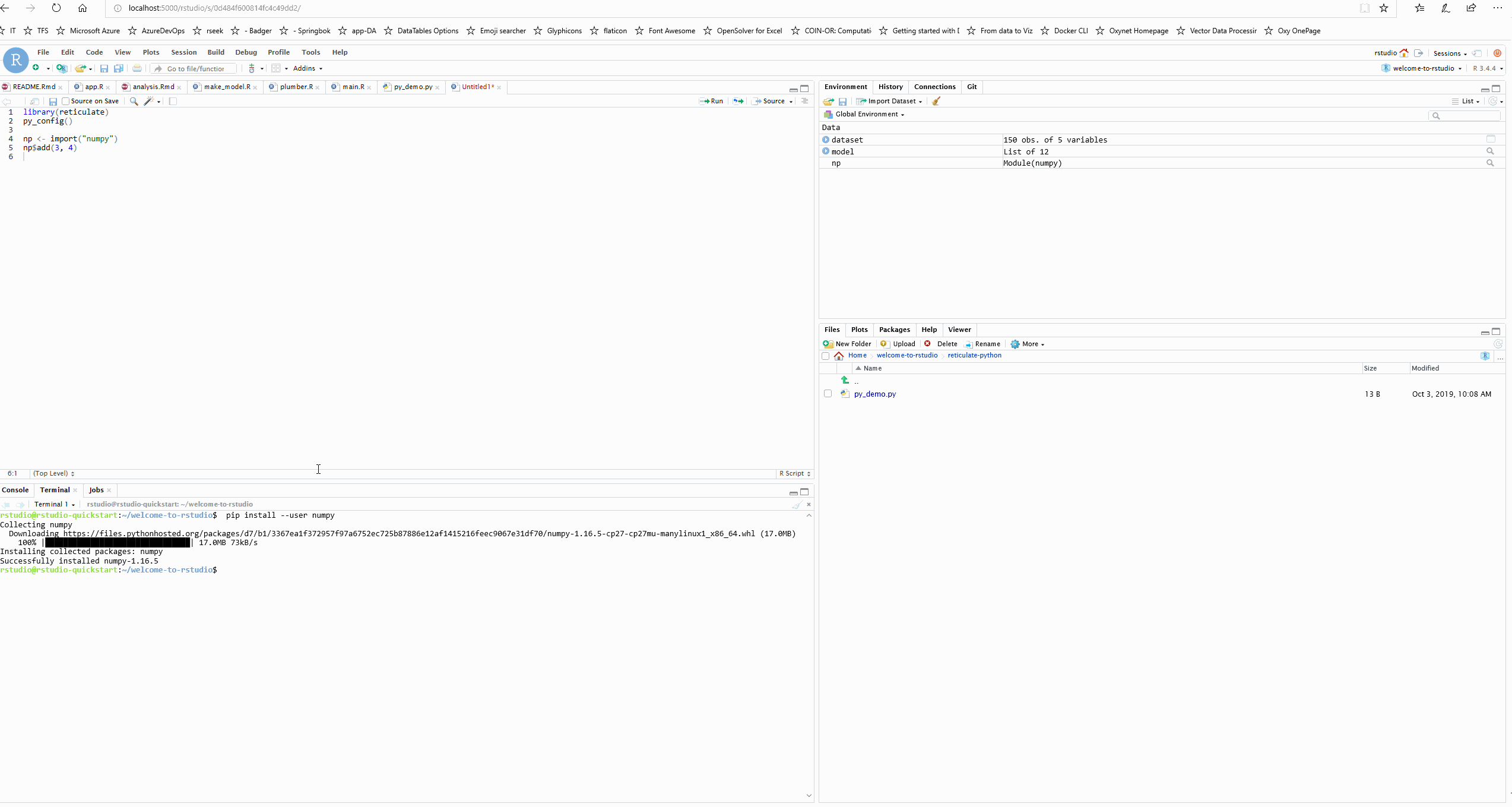
Whaaaaa. That's a different one. Why is png needed there? ![]()
In any case, it seems to be needed, so it looks like this is something that is related to your other thread here: RStudio Connect QuickStart - install.packages() Issue - #2 by cole
We need to get you a way of installing packages in your offline environment, so you can install png and odbc.
Thanks so much for bringing all of this to our attention!! Future users of the QuickStart are going to be super grateful for all of the bugs that they won't experience as a result of your reporting!! ![]()
Add the latest jsonlite and reticulate to that list ![]()
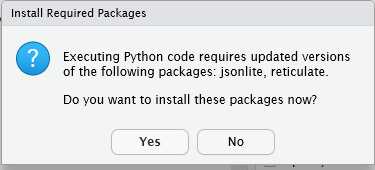
With the following, Python REPL works as designed:
> packageVersion("reticulate")
[1] ‘1.13’
> packageVersion("jsonlite")
[1] ‘1.6’
> packageVersion("png")
[1] ‘0.1.7’
This topic was automatically closed 7 days after the last reply. New replies are no longer allowed.