When I am generating output from an R Markdown document, I often want to output a table of numbers.
The suggestions for formatting tables in the Markdown cheatsheet all seem to be geared at model-output or statistical result-type tables. That's not what I need.
What I am looking for is a "presentation-friendly" table. More of a business application.
Something that makes it easy to define the format of each column (decimal places, commas, % signs, date formats, etc.) and that lets me define the borders (existence, size, colour) and shading of the tables and its cells. And the width of the table.
A typical example would be a table with 4 columns: Year/Quarter, Count, Amount, Percentage Change. Like 4-12 rows of data.
Does such a thing exist? Does anyone else have this problem, or is it just me? My current painful workaround is to copy the r output to the clipboard, paste into Excel, run a macro to format everything (or do it manually), save that as an image, then link the image into the Rmd file. Ick.
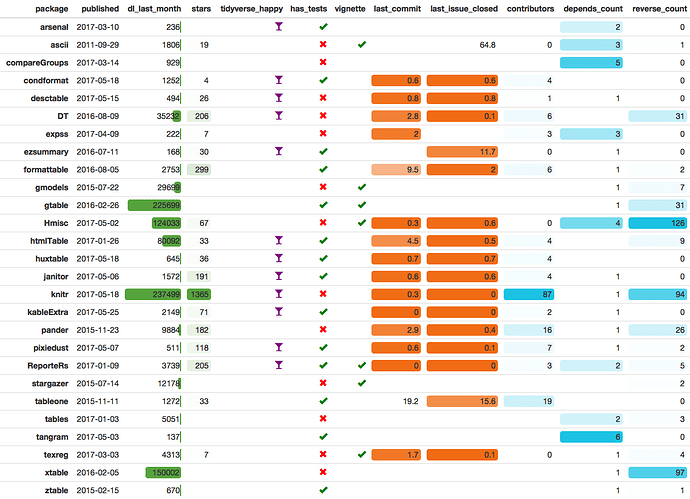
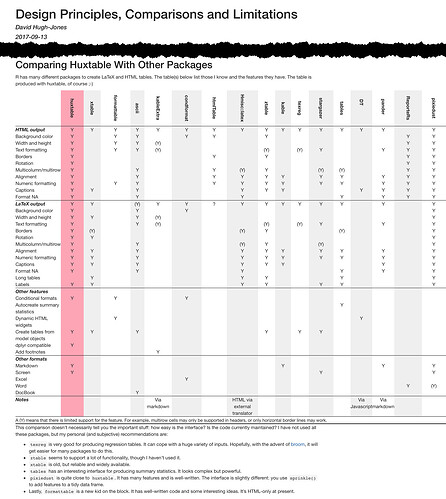
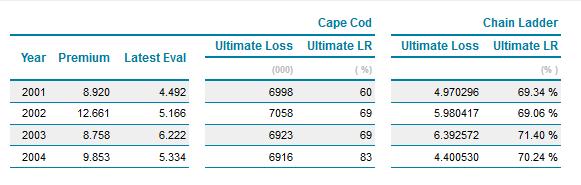

 If you know which features it has, though, I'm sure a PR would get things up to speed more quickly.
If you know which features it has, though, I'm sure a PR would get things up to speed more quickly.