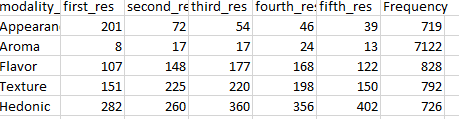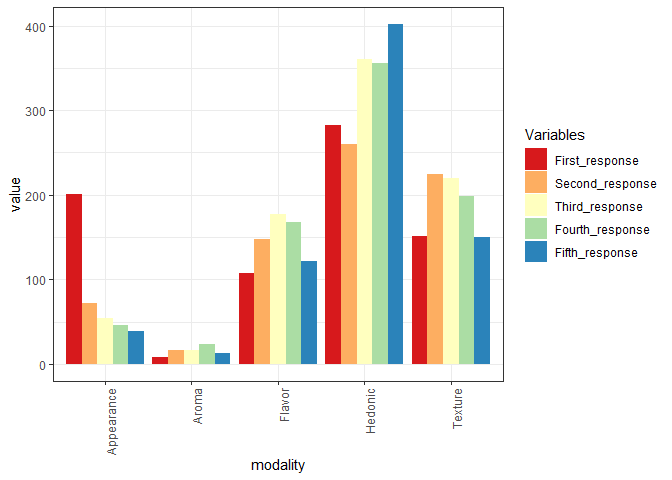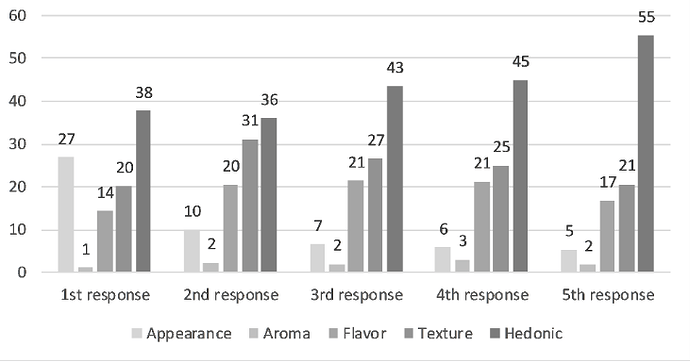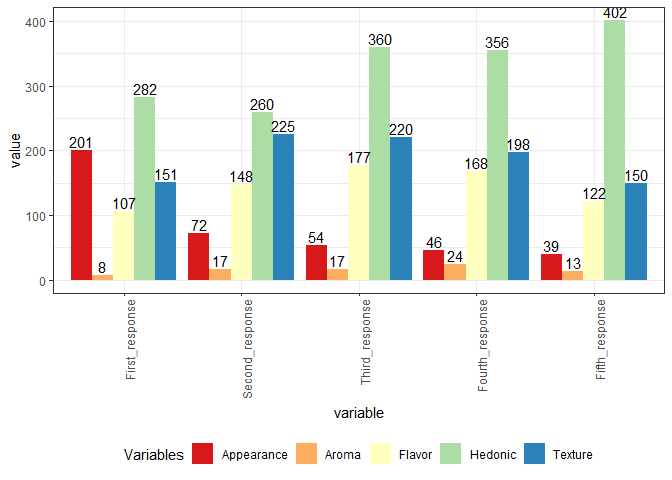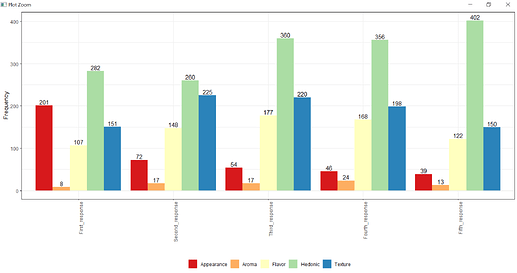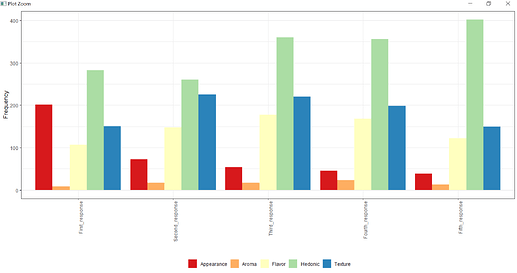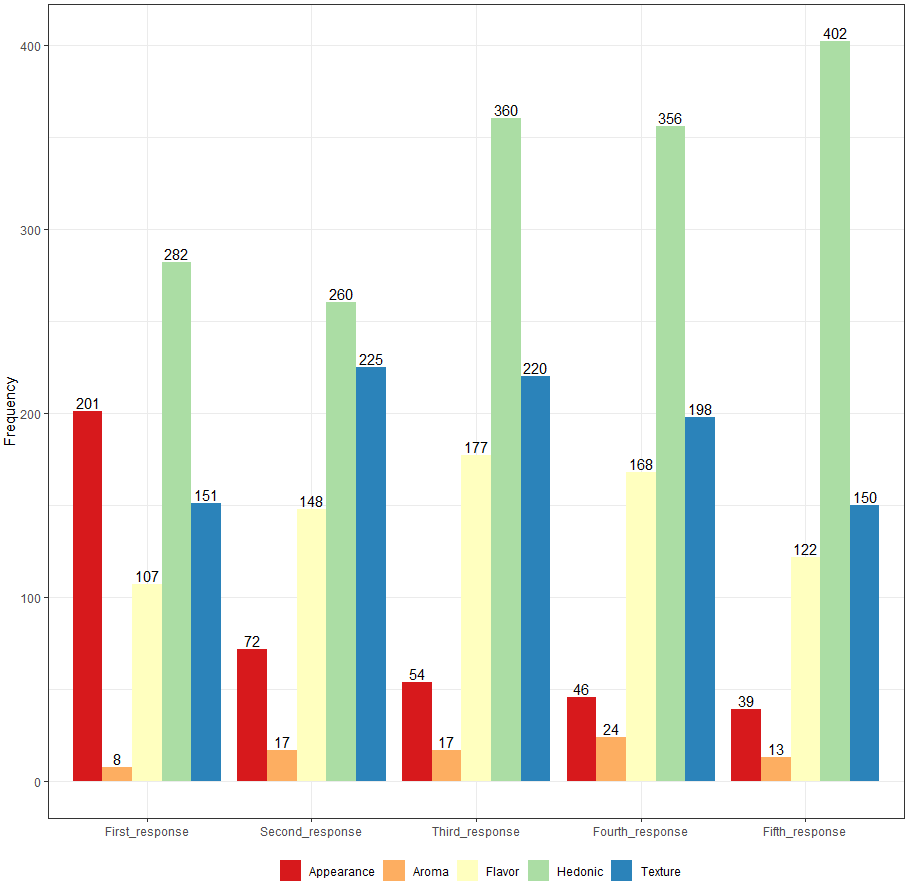library(ggplot2)
#> Warning: package 'ggplot2' was built under R version 3.5.3
library(reprex)
#> Warning: package 'reprex' was built under R version 3.5.3
df <- read.csv("F:/SensoryPhD_Files/Chapter2_Figures/open_end_frequency_response.csv")
colnames(df)[1] = "modality"
colnames(df)[2] = "First_response"
colnames(df)[3] = "Second_response"
colnames(df)[4] = "Third_response"
colnames(df)[5] = "Fourth_response"
colnames(df)[6] = "Fifth_response"
dput(df)
#> structure(list(modality = structure(c(1L, 2L, 3L, 5L, 4L), .Label = c("Appearance",
#> "Aroma", "Flavor", "Hedonic", "Texture"), class = "factor"),
#> First_response = c(201L, 8L, 107L, 151L, 282L), Second_response = c(72L,
#> 17L, 148L, 225L, 260L), Third_response = c(54L, 17L, 177L,
#> 220L, 360L), Fourth_response = c(46L, 24L, 168L, 198L, 356L
#> ), Fifth_response = c(39L, 13L, 122L, 150L, 402L), Frequency = c(749L,
#> 722L, 828L, 792L, 726L)), class = "data.frame", row.names = c(NA,
#> -5L))
df <- dput(df)
#> structure(list(modality = structure(c(1L, 2L, 3L, 5L, 4L), .Label = c("Appearance",
#> "Aroma", "Flavor", "Hedonic", "Texture"), class = "factor"),
#> First_response = c(201L, 8L, 107L, 151L, 282L), Second_response = c(72L,
#> 17L, 148L, 225L, 260L), Third_response = c(54L, 17L, 177L,
#> 220L, 360L), Fourth_response = c(46L, 24L, 168L, 198L, 356L
#> ), Fifth_response = c(39L, 13L, 122L, 150L, 402L), Frequency = c(749L,
#> 722L, 828L, 792L, 726L)), class = "data.frame", row.names = c(NA,
#> -5L))
colnames(df) <- c("modality","First_response","Second_response","Third_response",
"Fourth_response", "Fifth_response", "Frequency")
ggplot(df, aes(x = modality))+
geom_bar()

Created on 2020-04-07 by the reprex package (v0.3.0)