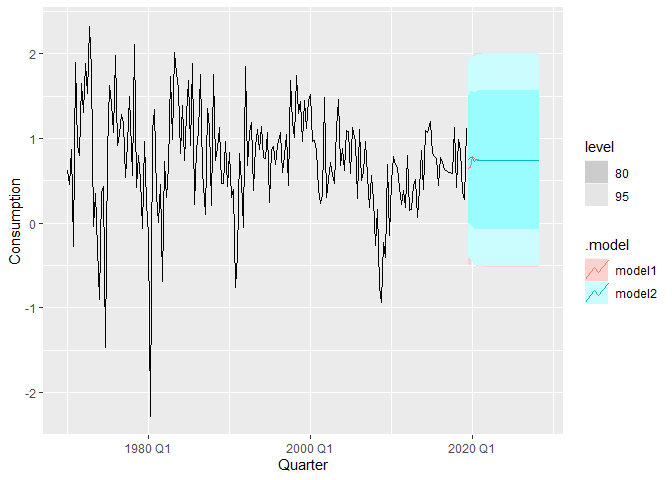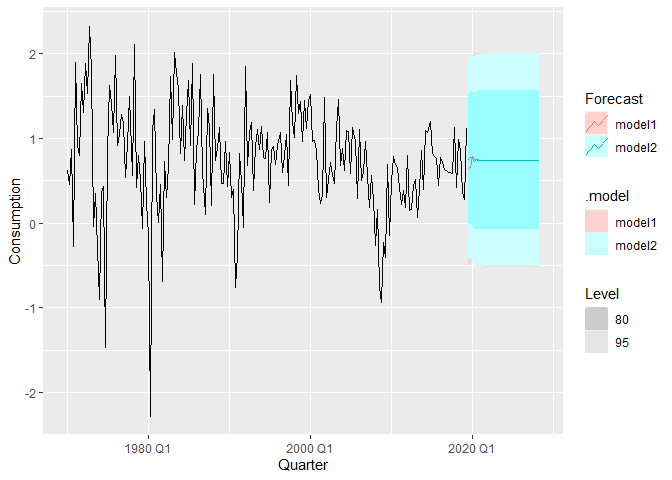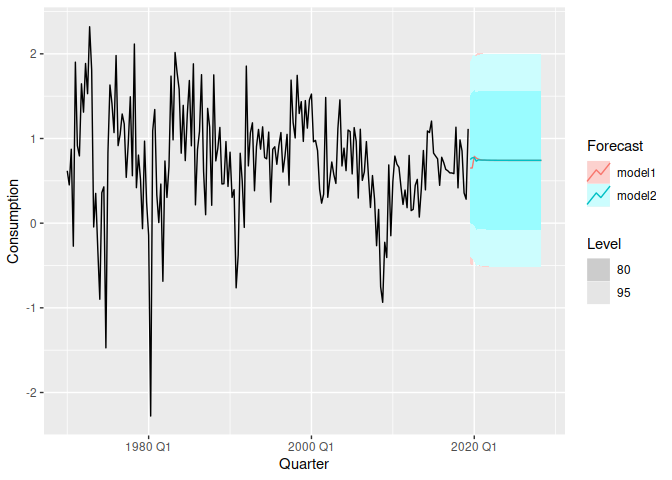In the following example, how do I change the legend titles? For example, level becomes Level; .model becomes Forecast.
library(fpp3)
us_change %>%
model(model1 = ARIMA(Consumption ~ PDQ(0,0,0)),
model2 = ARIMA(Consumption ~ PDQ(1,0,0))) %>%
forecast(h = 36) %>%
autoplot(us_change)
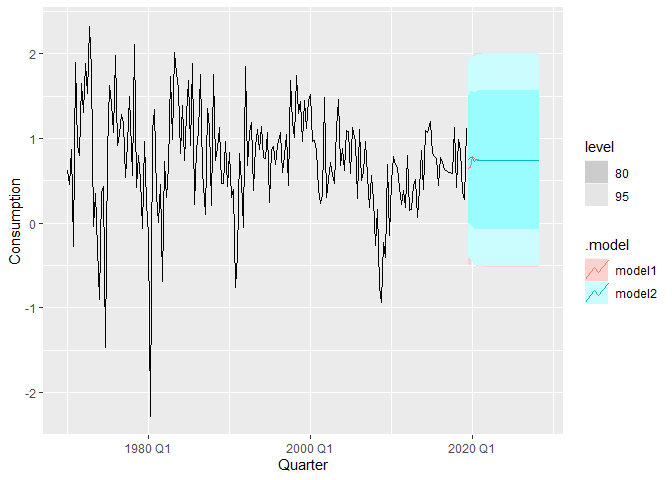
Created on 2020-11-24 by the reprex package (v0.3.0)
This is changes level. Not sure about changing model.
us_change %>%
model(model1 = ARIMA(Consumption ~ PDQ(0,0,0)),
model2 = ARIMA(Consumption ~ PDQ(1,0,0))) %>%
forecast(h = 36) %>%
autoplot(us_change) +
labs(level = "Level")
Now I would like to get rid of .model legend.
library(fpp3)
us_change %>%
model(model1 = ARIMA(Consumption ~ PDQ(0,0,0)),
model2 = ARIMA(Consumption ~ PDQ(1,0,0))) %>%
forecast(h = 36) %>%
autoplot(us_change) +
guides(colour = guide_legend(title = "Forecast")) +
labs(level = "Level")
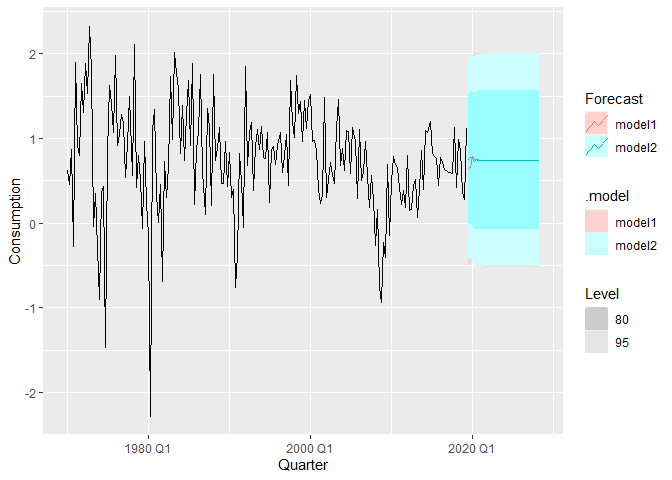
Created on 2020-11-25 by the reprex package (v0.3.0)
library(fpp3)
us_change %>%
model(model1 = ARIMA(Consumption ~ PDQ(0,0,0)),
model2 = ARIMA(Consumption ~ PDQ(1,0,0))) %>%
forecast(h = 36) %>%
autoplot(us_change) +
guides(
colour = guide_legend(title = "Forecast"),
fill = guide_legend(title = "Forecast")
) +
labs(level = "Level")
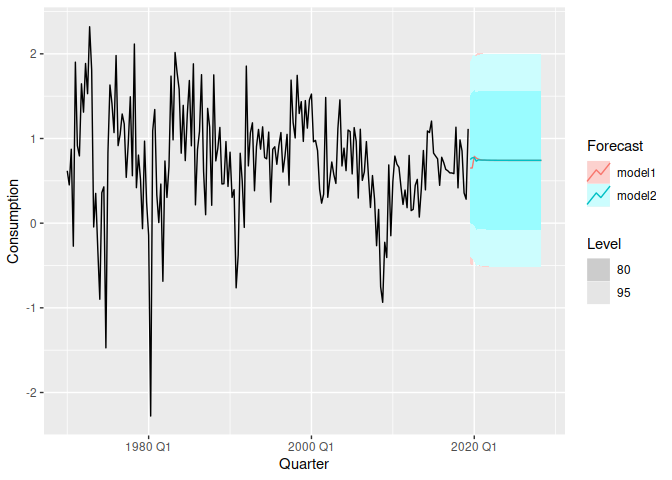
Created on 2020-11-26 by the reprex package (v0.3.0)
1 Like
Thanks a lot!Just what I was looking for 
system
Closed
6
This topic was automatically closed 7 days after the last reply. New replies are no longer allowed.
If you have a query related to it or one of the replies, start a new topic and refer back with a link.