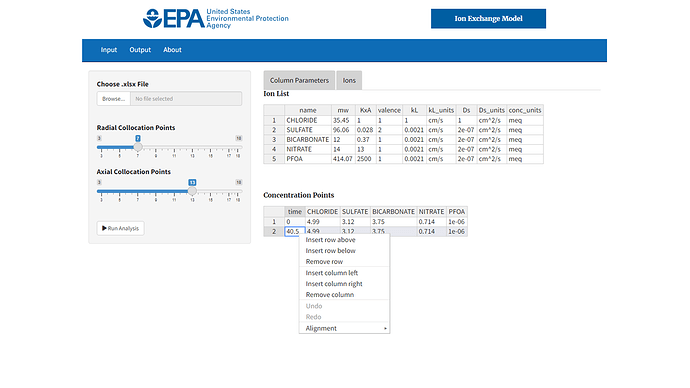Hello,
I am writing this about the potential future of datatables in Shiny for Python. Currently, in R Shiny there is a command that let’s you edit the cells within a rendered datatable. This is similar to how excel works. For example:
output$table1 <- renderDT({
datatable(rv$data, editable = TRUE)
})
Allows you to double click the cells to change the values within them.
Or, even better, there is a package that let’s you add/remove rows, copy and paste, and edit cells called DataEditR (I’ve attached a picture).
The problem is, there doesn’t seem to be something like this that exists for the Python version. I understand I could use an action button and some numericInputs to achieve the same thing but it is not nearly as clean. This is a huge part of the next app I would like to develop so before I dig into this, does the posit team plan on releasing editable datatables of any kind for Python for Shiny soon? Perhaps this feature already does exist and is just not well documented.