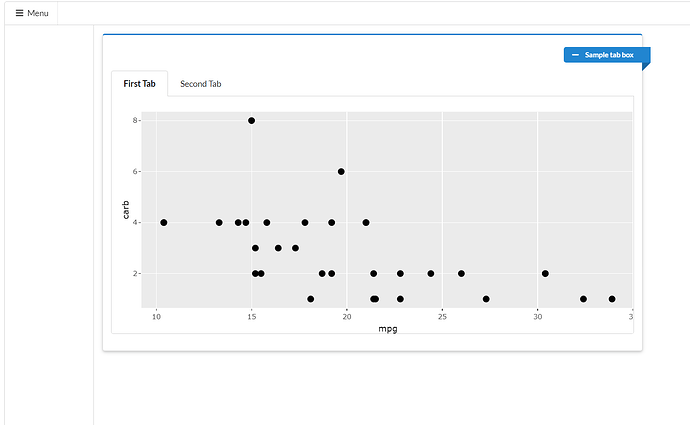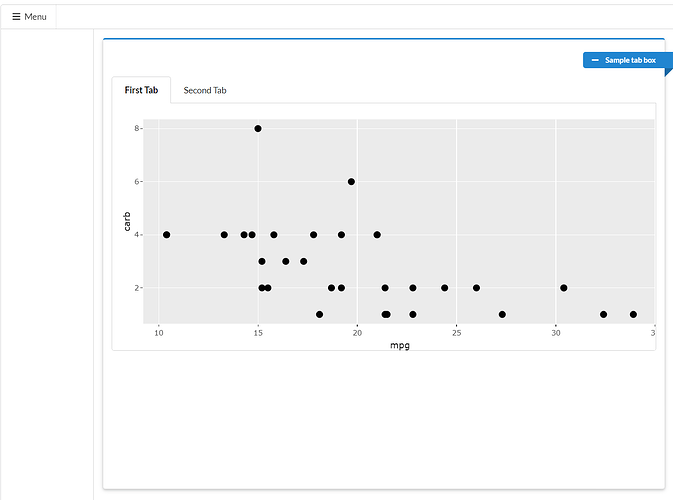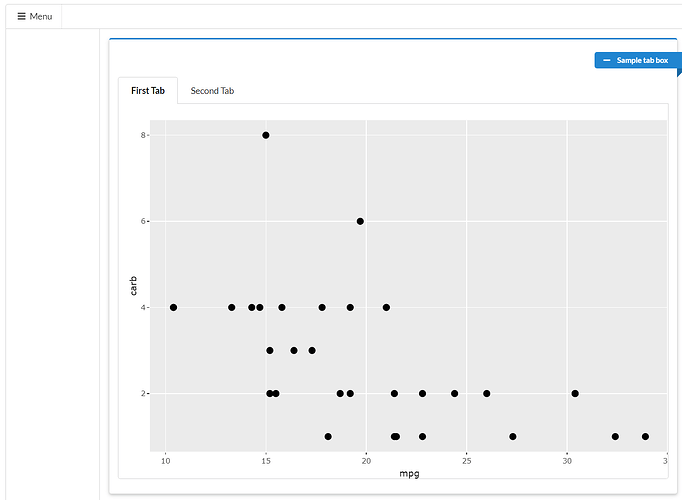EDIT: Solved - the solution was to modify the box height using it's ID, and the plot height (using it's ID - not by ggplotly(p, height=... both inside the Custom CSS section. Code in comments.
Below is a minimal reprex for a simple Shiny app that has a plot. I want to:
- Increase the height of the box
- Increase the height of the plot within the box (to the same height as the box)
- Have the increase work across different window sizes
I've played around with a lot of things, but I cannot find a solution that satisfies these requirements. Do I modify height= in ggplotly? Do I include CSS that tries to adjust viewport height vh of the plot?
Default view:
library(shiny)
library(semantic.dashboard)
library(ggplot2)
library(plotly)
ui <- dashboardPage(
dashboardHeader(),
dashboardSidebar(sidebarMenu()),
dashboardBody(
#Create tab box
tabBox(id="my_tab_box",
title = "Sample tab box",
color = "blue",
width = 8,
tabs = list(
list(menu = "First Tab", content = plotlyOutput("myplot")),
list(menu = "Second Tab", content = "This is second tab")))))
server <- function(input, output) {
output$myplot <- renderPlotly({
p <- ggplot(mtcars, aes(x=mpg, y=carb)) +
geom_point(size=2.5)
ggplotly(p) })}
shinyApp(ui, server)
Increasing the box height doesn't increase plot height:
library(shiny)
library(semantic.dashboard)
library(ggplot2)
library(plotly)
ui <- dashboardPage(
dashboardHeader(),
dashboardSidebar(sidebarMenu()),
dashboardBody(
#Custom CSS
tags$head(tags$style("#my_tab_box{height:700px !important;}")),
#Create tab box
tabBox(id="my_tab_box",
title = "Sample tab box",
color = "blue",
width = 8,
tabs = list(
list(menu = "First Tab", content = plotlyOutput("myplot")),
list(menu = "Second Tab", content = "This is second tab")))))
server <- function(input, output) {
output$myplot <- renderPlotly({
p <- ggplot(mtcars, aes(x=mpg, y=carb)) +
geom_point(size=2.5)
ggplotly(p) })}
shinyApp(ui, server)