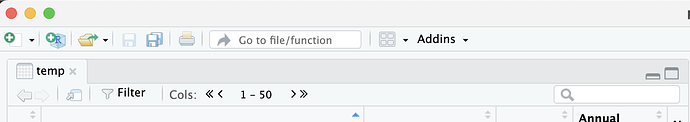Hi there,
My question is quite simple and does not require any reproducible example. When I run the "View" command to inspect a data frame I have just imported, I cannot see more than the first 50 columns.
My RStudio Version: 2023.06.0 Build 421 (I had started facing these problems the last two days when I updated the RStudio version.
I can confirm having this problem too. Newest version 2023.06.0 Build 421.
I have the same issue just after installing version 2023.06.0 Build 421
Same problem for me.
I am having the same issue, also with version 2023.06.0 Build 421
I am having the same issue
I'm facing the same issue.
RStudio 2023.06.0+421
In the RStudio IDE, you are limited to viewing 50 columns in the Viewer at one time. To scroll left-right to view other columns you need to select the left or right arrows in the Cols options, (see screenshot, just right of the "Filter" options).
This screenshot was taken with Version 2023.06.0+421 (2023.06.0+421), downloaded today from https://posit.co/download/rstudio-desktop/
Are you able to me to see this? Can you confirm which version of RStduio you are on? And other system information that may be helpful in diagnosing this issue.
Some system Information could be useful as well
#### System Information:
- RStudio Edition: (Desktop or Server)
- OS Version:
- R Version:
</details>The same here. The problem is that when we click on those arrows nothing happens even when the data frame has more than 50 columns.
Thanks all, this is a bug. It's being tracked on at this GitHub issue, RStudio Dataframe Column Navigation Trouble after Updating · Issue #13220 · rstudio/rstudio · GitHub.
I don't see a patch and alt download I can share with you yet, but I expect it shortly.
Thank you all for sharing this!
Thanks! I'm using this "solution" for now:
rstudioapi::writeRStudioPreference("data_viewer_max_columns", 1000L)
from:
Thank you for bringing up the workaround! A word of caution around it: Make sure that the value is no larger than the number of columns. If you do, then the >> will become clickable, and clicking on it could cause the application to freeze.
The viewer has essentially never worked. It doesn't sort or filter all columns (only the 50 being viewed - you lose the sort/filter logic if you move to next set of columns.....) and frequently freezes /shows blank. ...it's has had non stop problems since rstudio moved to 50 column view limitation #fail
The same problem. I reinstalled R studio 2023_03.2-454 and it works
I am having the same issue. Never happened before. I just updates my R Studio today and since then I think the problem came. I can't click the arrows to show next 50 cols. This is very annoying.
Same issue here! Clicking the arrows to navigate columns does not function. It appears the viewer sees only the first 50. Very irritating, as I deal with extremely large datasets!
Thank you @Kamina for the workaround, though hopefully this gets patched soon...
I am joining this thread because I am having the same issue. The arrows were working fine until I downloaded RStudio 2023.06.0+421. I am working on a MacBook Pro using OS Monterey 12.6 and R 4.2.0. I closed everything and restarted RStudio, reinstalled RStudio, and ensured everything was updated.
Thank you for the temporary workaround, @Kamina
Hopefully this issue gets fixed, it's incredibly annoying.
I recently installed version Version 2023.06.0+421 (2023.06.0+421) for MacOS, and have the same problem. I also noticed that several R functions that worked well with the previous version do not work as well.
Kamina's patch up works fine provided you do not exceed the number of columns or variables in your RData set.In my case it worked when I set 367 as a limit. (rstudioapi::writeRStudioPreference("data_viewer_max_columns", 367L)
However, the filter function do not work. You have to use use the right or left click in your mouse to navigate the RStudio console.
Hi everybody. It seems that the new version has resolved this issue.
(Version: 2023.06.1+524 | Released: 2023-07-07)