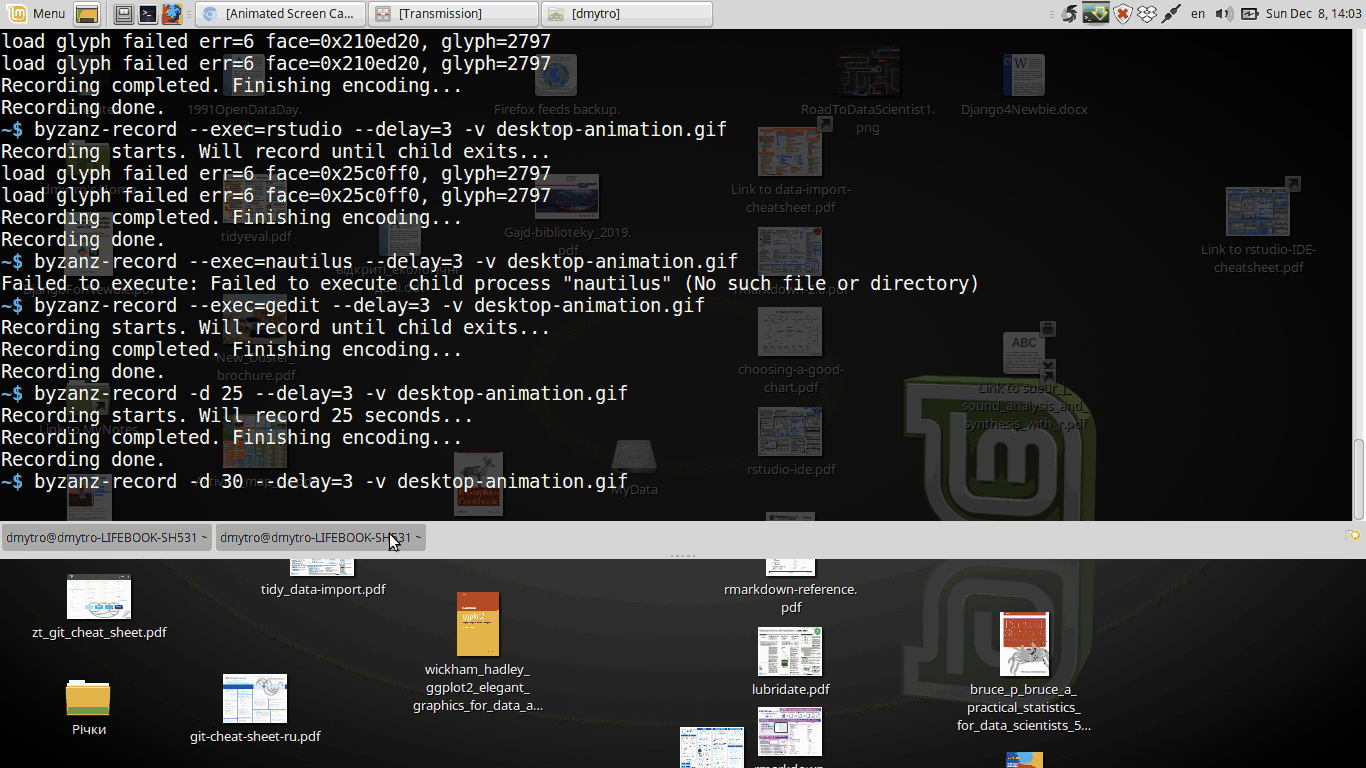Following by this post I had my solution for RStudio desktop on ubuntu 18:
-
Install desired R version (in my case it’s R 3.6.0) as explained here
-
Configure RSTUDIO_WHICH_R environment variable (like here)
-
This post helped me put together a puzzle:)
Run non-default version via terminal:
> $ export RSTUDIO_WHICH_R=/opt/R/3.6.1/bin/R
> $ rstudio
- Run the second one Rstudio this default R version
And here is my demo ![]()