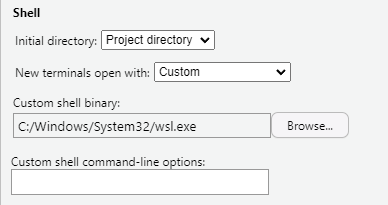On a Windows machine, I have WSL2 installed and working. I believe I can use the WSL2 shell as my terminal in RStudio desktop (note, I am not trying to run RStudio in WSL2, at least not yet). However, although I have seen screenshots where WSL bash appears as an option for the terminal (Global Options / Terminal), it does not show as an option for me. This is what I see:
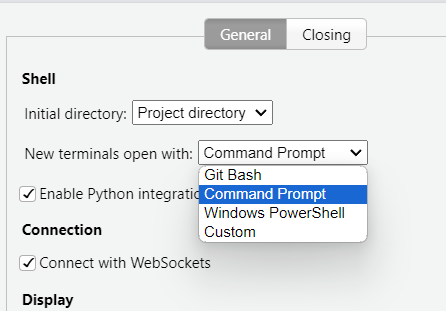
Am I missing a trick to make WSL appear as a terminal option as in the screenshot mentioned above?
Note that inside RStudio, I can can run wsl commands inside the system function, and that works, showing that WSL is working and usable in a sense in RStudio.
> system('wsl pwd')
/mnt/c/Users/andrews/Documents
[1] 0
RStudio version: 2023.9.1.494, Desert Sunflower. Windows version: Windows 11 Pro, 22H2. WSL version: WSL version: 1.2.5.0