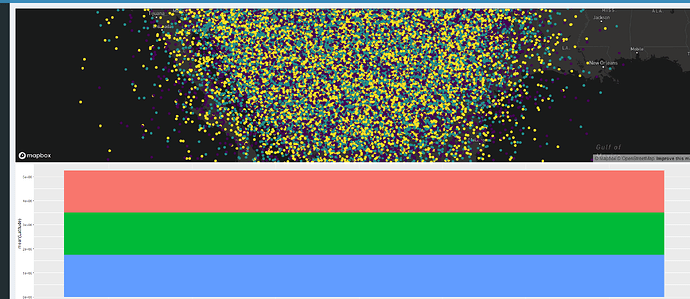Is there a way to make the points on a resulting mapdeck() map have the same colors as that of a ggplot2? I'm finding it difficult to have any manual control on how the mapdeck() color's itself.
I've recently transitioned away form using leaflet() and started using mapdeck() as it seems to handle lager datasets better, but I'm having the worst time trying to find solutions.
See sample code below...
# ################################################################################################
# ################################################################################################
# # Sec 1a. Needed Libaries & Input Files
library(shiny)
library(shinydashboard)
library(mapdeck)
library(dplyr)
library(ggplot2)
################################################################################################
################################################################################################
#UI
ui <- dashboardPage(
dashboardHeader(),
dashboardSidebar(),
dashboardBody(
mapdeckOutput(outputId = 'mapA'),
plotOutput("barplotA")
)
)
################################################################################################
################################################################################################
server <- function(input, output) {
##The data
key <- '## put your own token here ##'
set_token(key) ## set your access token
#The Inputdata
FileIn <- data.frame(SiteID = 1:150000 , Longitude = rnorm(150000, mean=-105, sd=4), Latitude = rnorm(150000, mean=35, sd=4), SiteType = c('A', 'B', 'C'))
### The Map
output$mapA <- renderMapdeck({
mapdeck(
style = mapdeck_style('dark'),
location = c(mean(FileIn$Longitude), mean(FileIn$Latitude)),
zoom = 3) %>%
add_scatterplot(
data = FileIn,
lat = "Latitude",
lon = "Longitude",
radius = 8000,
fill_colour = "SiteType",
layer_id = 'point',
update_view = FALSE)
})
### The Plot
output$barplotA <- renderPlot({
ggplot(FileIn, aes(x = mean(Longitude), y = mean(Latitude), fill = SiteType)) +
geom_bar(stat = "identity", show.legend = FALSE)
})
}
################################################################################################
################################################################################################
shinyApp(ui = ui, server = server)