Hey there - After some reluctance, I purchased an upgrade (from Free Plan to Basic Plan) so I could complete my GDAC capstone project(s) using RStudio Cloud. However, after logging out, then logging in (to refresh the system for 8 GB memory), the system still crashes after using the read.csv("") function on just six or seven of the 12 files. In the environment tab memory usage report, it says I only have 1,024 MB (~1 GB) available, even though my profile shows the Basic Plan (which is 8 GB - the reason I got the paid plan). Then I wrote to info@posit.com only to get a kickback saying that is not a recognized address (the one posted on R website).
-->
Hello,
Sorry for the inconvenience. I believe that after upgrading, you need to change the resources from the top menu. Click the gear icon and then select the Resources tab. You should be able to then drag the slider up to 8GB.
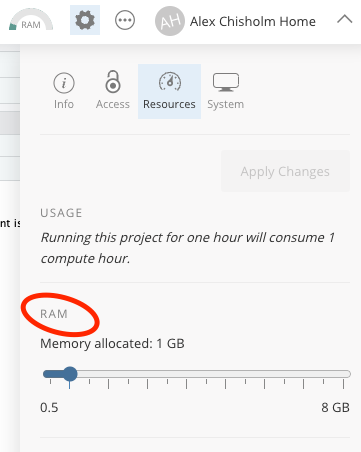
After selecting the desired RAM, click Apply Changes and it will prompt you to restart the project for the changes to be applied.
Please reach out again if it doesn't work or submit a ticket via the left navigation menu (Technical Support).
Thanks!
Alex
Thanks, Alex. I moved the three slider bars (GB, CPU, and Time) to the respective limits, and that seems to have done the trick.
No problem. It is likely overkill to max out everything and there are implication on the number of compute hours used, which you can read about here: Posit Cloud
Let us know if you run into any other issues!
This topic was automatically closed 21 days after the last reply. New replies are no longer allowed.
If you have a query related to it or one of the replies, start a new topic and refer back with a link.