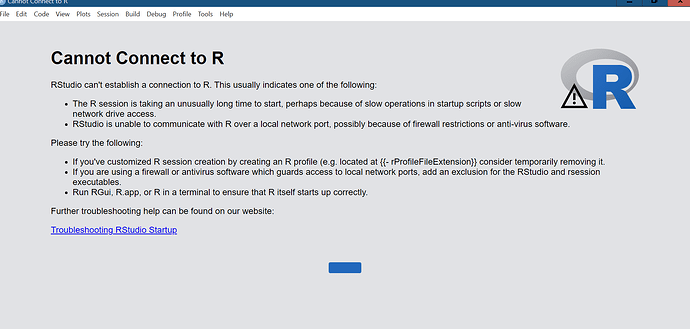We are using Rstudio on Desktop not desktop pro. When we attempt to update it to the latest version, we get an error : 'Cannot conect to R'. Additionally the 'Help' button is disabled, so we cannot generate a diagnotics report. We are seeking help to resolve this issue. Please find the attached screenshot for reference
It might help to know what operating system you are using and whether this is a standalone installation on a PC or involves a remote connection.
Also, if you open a terminal and run R (not RStudio), does R run properly?
The R we are using is a standalone installation on a PC and the R application is working properly.
If you uninstall RStudio, reset its state as described here, then reinstall RStudio, does that fix it?
I Tried to reinstall as per your instruction still getting same error
Do you have a startup profile for R (as mentioned in the error message)? If so, have you tried deleting the profile?
I checked in the Documents folder and R installation directory. I only have a .Rhistory filr, no .Rprofile or .Renviron startup profiles.
The following qualifies as "grasping at straws". You can try starting RStudio from a command prompt using rstudio --session-delay and see if that works. It might (or might not) help if for some reason R is slow in starting.
If that does not work, try rstudio --run-diagnostics. You will not get an RStudio session, but near the bottom of the output you should see "Diagnostics report written to: " followed by the path to a text file. Possibly something in the text file will point to the problem.