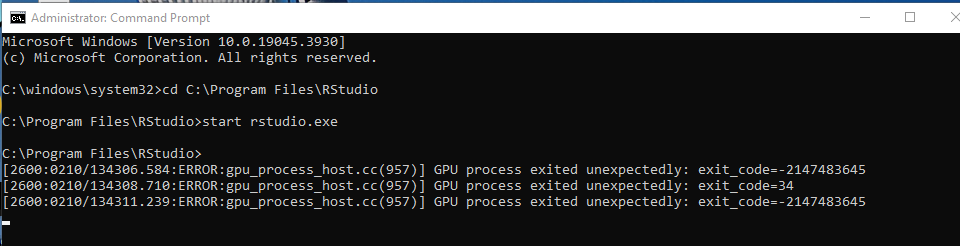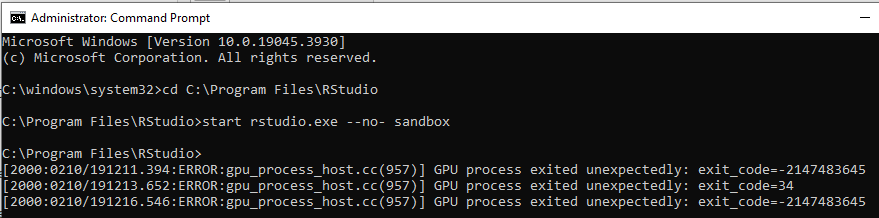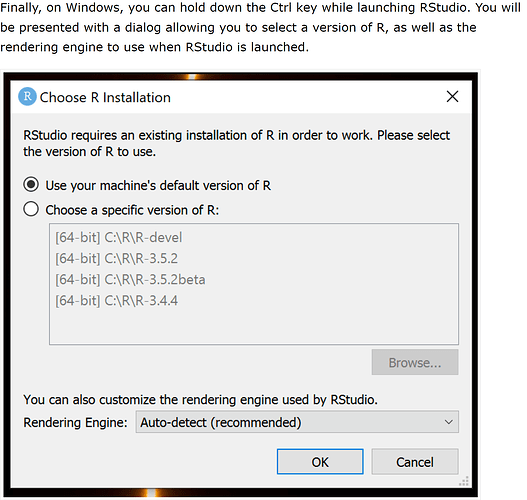I'm unable to open RStudio after installing RStudio-2023.12.1-402.exe. I uninstalled and reinstalled RStudio but no change in results. The previous version worked fine. Any suggestions on how to troubleshoot would be appreciated.
Try starting RStudio from a command window. If any error messages show up, post them here.
I tried starting RStudio from the command window but no change in results. No error message is received except as shown below. I deleted the short cut on the taskbar but when using the command window the R icon reappears on the taskbar and acts as if RStudio is going to open but doesn't. To close it I select "close window".
There are three options for opening RStudio using the command window. One icon is the same as what appears on the task bar. Another is labed "Rstudio" and it produces the following error message. This suggests rstudio.exe needs to be relocated but I don't know where. I use the default location settings when installing RStudio. If I type "run rstudio.exe" (or "open rstudio.exe") and press enter it takes me to a website, apparently thinking I'm asking a question. Is there another approach I should try?
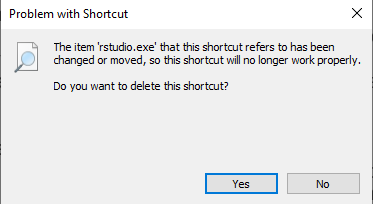
Make sure your computer meets the system requirements for RStudio version 2023.12.1, available on the RStudio website.
I'm not able to find the system requirements for RStudio 2023.12.1-409. I'm using Windows 10 with 16 GB of RAM and 208 GB of free hard drive space. Since the previous version of RStudio worked fine on my laptop I'm guessing the current one should as well as far as system requirements go.
You can find instructions on how to run a program from a command prompt at https://www.indeed.com/career-advice/career-development/how-to-run-program-in-command-prompt. You'll need to track down the location of the RStudio exe file and then type the full path to it in the command line. Sorry, I can't help with that as I'm not a Windoze user.
I appreciate you helping me troubleshoot this. These are the results I get from running rstudio.exe from the Administrator command prompt.
ChatGPT says this about the error messages.
The messages you provided indicate that there are issues with the GPU (Graphics Processing Unit) process when starting RStudio. Here's what each part of the message means:
[2600:0210/134306.584:ERROR:gpu_process_host.cc(957)] GPU process exited unexpectedly: exit_code=-2147483645: This message indicates that the GPU process, which is responsible for handling graphics-related tasks, exited unexpectedly. The exit code-2147483645suggests that there was an abnormal termination, but the specific reason for the termination is not provided in this message alone.[2600:0210/134308.710:ERROR:gpu_process_host.cc(957)] GPU process exited unexpectedly: exit_code=34: Similarly, this message indicates that the GPU process exited unexpectedly, but with a different exit code34. Again, the specific reason for the termination is not provided in this message alone.[2600:0210/134311.239:ERROR:gpu_process_host.cc(957)] GPU process exited unexpectedly: exit_code=-2147483645: Another occurrence of the GPU process exiting unexpectedly with exit code-2147483645.
These messages suggest that there are issues with the GPU process in RStudio. It's possible that there could be various reasons for this, such as driver issues, compatibility problems, or hardware failures.
To troubleshoot and resolve this issue, you might consider the following steps:
- Make sure your GPU drivers are up-to-date.
- Check if there are any known compatibility issues between your GPU drivers and the version of RStudio you're using.
- Try updating RStudio to the latest version.
- If the issue persists, consider running RStudio without GPU acceleration if it's not essential for your tasks.
- If you're using any GPU-related packages or libraries in your R code, double-check their compatibility with your GPU drivers and RStudio version.
"If you continue to encounter problems, you might need to seek assistance from RStudio support or community forums for further troubleshooting."
I checked to see if the drivers for both of my display adaptors are current and they are. Any suggestions on what I should try next?
This is a long-shot, but you can try starting it from a command prompt with the flag "--no-sandbox" added. If that works, I guess you'll need to create a batch file to run it (or, if a batch file exists, edit in the extra flag).
This is the result of using the flag "no-sandbox". I hope I got the syntax correct. Changing the syntax produced a different error code on the third line.
I'm only able to post one image at a time so am showing the second attempt below.
C:\Program Files\RStudio>start rstudio.exe no sandbox
C:\Program Files\RStudio>
[26296:0210/193139.428:ERROR:gpu_process_host.cc(957)] GPU process exited unexpectedly: exit_code=-2147483645
[26296:0210/193141.723:ERROR:gpu_process_host.cc(957)] GPU process exited unexpectedly: exit_code=34
[26296:0210/193144.832:ERROR:gpu_process_host.cc(957)] GPU process exited unexpectedly: exit_code=34
I'm guessing the problem is unique to me otherwise the Posit Community would be inundated with cries for help. I appreciate you staying with me on this. I'm fairly new to R so don't have any experience in troubleshooting something like this. Can you suggest something else or ways to attract more community members to respond?
You have a space between "--no-" and "sandbox" that should not be there.
Thanks for the clarification. I made the change and this is what I received. The last line is repeated many times. Can you explain what it means, and what I must do to fix it?
C:\windows\system32>cd C:\Program Files\RStudio
C:\Program Files\RStudio>start rstudio.exe --no-sandbox
C:\Program Files\RStudio>
[19136:0211/124523.496:ERROR:direct_renderer.cc(1080)] Reduced surface width from 65792 to 16384
[19136:0211/124523.496:ERROR:direct_renderer.cc(1087)] Reduced surface height from 65792 to 16384
[19136:0211/124524.890:ERROR:skia_output_surface_impl.cc(1246)]
surface_size=65503x65447
format=4
color_type=4
backend_format.isValid()=1
backend_format.backend()=0
backend_format.asGLFormat()=1
backend_format.asVkFormat()=0
backend_format.asVkFormat() vk_format=0
sample_count=1
surface_origin=0
willGlFBO0=1
[24912:0211/124525.304:ERROR:tile_manager.cc(836)] WARNING: tile memory limits exceeded, some content may not draw
[24912:0211/124525.305:ERROR:tile_manager.cc(836)] WARNING: tile memory limits exceeded, some content may not draw
[29572:0211/124526.059:ERROR:gpu_process_host.cc(957)] GPU process exited unexpectedly: exit_code=-2147483645
[24912:0211/124526.366:ERROR:tile_manager.cc(836)] WARNING: tile memory limits exceeded, some content may not draw
[24912:0211/124526.367:ERROR:tile_manager.cc(836)] WARNING: tile memory limits exceeded, some content may not draw
[24912:0211/124526.390:ERROR:tile_manager.cc(836)] WARNING: tile memory limits exceeded, some content may not draw
[24912:0211/124526.390:ERROR:tile_manager.cc(836)] WARNING: tile memory limits exceeded, some content may not draw
[3184:0211/124526.504:ERROR:direct_renderer.cc(1080)] Reduced surface width from 65792 to 16384
[3184:0211/124526.504:ERROR:direct_renderer.cc(1087)] Reduced surface height from 65792 to 16384
[3184:0211/124527.485:ERROR:direct_renderer.cc(1080)] Reduced surface width from 65792 to 16384
[3184:0211/124527.485:ERROR:direct_renderer.cc(1087)] Reduced surface height from 65792 to 16384
[3184:0211/124527.487:ERROR:dxgi_swap_chain_image_backing.cc(272)] Present1 failed: The application made a call that is invalid. Either the parameters of the call or the state of some object was incorrect.Enable the D3D debug layer in order to see details via debug messages. (0x887A0001)
[3184:0211/124527.552:ERROR:skia_output_surface_impl.cc(1246)]
surface_size=65503x65447
format=4
color_type=4
backend_format.isValid()=1
backend_format.backend()=0
backend_format.asGLFormat()=1
backend_format.asVkFormat()=0
backend_format.asVkFormat() vk_format=0
sample_count=1
surface_origin=0
willGlFBO0=1
[24912:0211/124527.651:ERROR:tile_manager.cc(836)] WARNING: tile memory limits exceeded, some content may not draw
[24912:0211/124527.651:ERROR:tile_manager.cc(836)] WARNING: tile memory limits exceeded, some content may not draw
[24912:0211/124530.003:ERROR:command_buffer_proxy_impl.cc(128)] ContextResult::kTransientFailure: Failed to send GpuControl.CreateCommandBuffer.
[29572:0211/124530.251:ERROR:gpu_process_host.cc(957)] GPU process exited unexpectedly: exit_code=-2147483645
[24912:0211/124530.537:ERROR:tile_manager.cc(836)] WARNING: tile memory limits exceeded, some content may not draw
[24912:0211/124530.562:ERROR:tile_manager.cc(836)] WARNING: tile memory limits exceeded, some content may not draw
[24912:0211/124530.563:ERROR:tile_manager.cc(836)] WARNING: tile memory limits exceeded, some content may not draw
[24912:0211/124530.564:ERROR:tile_manager.cc(836)] WARNING: tile memory limits exceeded, some content may not draw
[24912:0211/124530.564:ERROR:tile_manager.cc(836)] WARNING: tile memory limits exceeded, some content may not draw
[24912:0211/124530.568:ERROR:tile_manager.cc(836)] WARNING: tile memory limits exceeded, some content may not draw
[24912:0211/124530.568:ERROR:tile_manager.cc(836)] WARNING: tile memory limits exceeded, some content may not draw
[24912:0211/124530.590:ERROR:tile_manager.cc(836)] WARNING: tile memory limits exceeded, some content may not draw
[24912:0211/124530.590:ERROR:tile_manager.cc(836)] WARNING: tile memory limits exceeded, some content may not draw
[24912:0211/124530.626:ERROR:tile_manager.cc(836)] WARNING: tile memory limits exceeded, some content may not draw
[24912:0211/124530.626:ERROR:tile_manager.cc(836)] WARNING: tile memory limits exceeded, some content may not draw
[24912:0211/124530.639:ERROR:tile_manager.cc(836)] WARNING: tile memory limits exceeded, some content may not draw
[24912:0211/124530.640:ERROR:tile_manager.cc(836)] WARNING: tile memory limits exceeded, some content may not draw
[23568:0211/124530.677:ERROR:direct_renderer.cc(1080)] Reduced surface width from 65792 to 16384
[23568:0211/124530.677:ERROR:direct_renderer.cc(1087)] Reduced surface height from 65792 to 16384
[23568:0211/124531.303:ERROR:direct_renderer.cc(1080)] Reduced surface width from 65792 to 16384
[23568:0211/124531.304:ERROR:direct_renderer.cc(1087)] Reduced surface height from 65792 to 16384
[24912:0211/124531.309:ERROR:tile_manager.cc(836)] WARNING: tile memory limits exceeded, some content may not draw
[24912:0211/124531.309:ERROR:tile_manager.cc(836)] WARNING: tile memory limits exceeded, some content may not draw
[23568:0211/124532.119:ERROR:dxgi_swap_chain_image_backing.cc(272)] Present1 failed: The application made a call that is invalid. Either the parameters of the call or the state of some object was incorrect.Enable the D3D debug layer in order to see details via debug messages. (0x887A0001)
[23568:0211/124532.120:ERROR:skia_output_surface_impl.cc(1246)]
surface_size=65503x65447
format=4
color_type=4
backend_format.isValid()=1
backend_format.backend()=0
backend_format.asGLFormat()=1
backend_format.asVkFormat()=0
backend_format.asVkFormat() vk_format=0
sample_count=1
surface_origin=0
willGlFBO0=1
[24912:0211/124532.122:ERROR:tile_manager.cc(836)] WARNING: tile memory limits exceeded, some content may not draw
[24912:0211/124532.122:ERROR:tile_manager.cc(836)] WARNING: tile memory limits exceeded, some content may not draw
[24912:0211/124532.143:ERROR:tile_manager.cc(836)] WARNING: tile memory limits exceeded, some content may not draw
[24912:0211/124532.143:ERROR:tile_manager.cc(836)] WARNING: tile memory limits exceeded, some content may not draw
[29572:0211/124533.460:ERROR:gpu_process_host.cc(957)] GPU process exited unexpectedly: exit_code=-2147483645
[24912:0211/124533.585:ERROR:command_buffer_proxy_impl.cc(128)] ContextResult::kTransientFailure: Failed to send GpuControl.CreateCommandBuffer.
[24912:0211/124535.041:ERROR:tile_manager.cc(836)] WARNING: tile memory limits exceeded, some content may not draw
Sorry, I don't know exactly what that message means, although a little googling found it mentioned in the context of other programs (particularly those based on/using chromium). Since you're on Windows (and since desperate times call for desperate measures), you might try the trick mentioned here. Hold down Ctrl while launching RStudio. If you get the dialog shown, click on the select menu for rendering engine and select "software". If you can't get that to work, you can try some of the other options.
I tried pressing Ctrl while launching RStudio but was not successful. The dialogue box did open and I proceeded as the instructions said. I also tried to disable GPU rendering but the files used for that are not on my laptop. That suggests they were not installed as they were not needed. I could try reinstalling the previous version of RStudio but, even if it works, it's not current and will eventually need to be replaced.
I appreciate your patience. What do you recommend I try next?
I'm still using Windows 10. If Windows 11 has more recent graphics drivers, should I upgrade to Windows 11? I'm reluctant to do this to avoid complicating the troubleshooting process, but I seem to be running out of options. Any thoughts as to how this might, or might not, fix the problem?
Just to be clear, you made it to the rendering engine select box, chose "software" and clicked OK, and RStudio still failed to start?
If so, I'm running out of suggestions. You can try resetting RStudio's state as documented here and see if that gets it to start.
I got to a pop-up window that looks similar to the one below and used the same default settings but RStudio failed to open.
The instructions for resetting RStudio's state say to rename the RStudio directory and send it to you. That directory contains 4,001 files, 627 folders, and is 865 MB in unzipped format. That is probably too large to send, even in zipped format. After renaming the folder I tried reopening RStudio but was unsuccessful.
Paul, I found a solution thanks to Ken Camp at Experts Exchange (see Welcome to Experts Exchange). I think it's the same one you were trying to tell me but I didn't understand correctly. I found an RStudio folder at C:\Users\Owner\AppData\Local and C:\Users\Owner\AppData\Roaming (the AppData folder is hidden). I renamed these as RStudio_Old and was able to open RStudio using rstudio.exe in another directory. Opening RStudio created new folders of the same name in both Local and Roaming directories. The new RStudio folders have less files in them than the previous ones.
Is it OK to delete the old RStudio folders and the files they contain? Do you know what caused this problem to occur?
I have no idea what caused the problem. I've seen a bunch of "can't start" errors with somewhat different symptoms posted here, and resetting the state seems to fix some but not all of them. Since R was originally designed for statistical analysis, I suppose the stochastic nature of this is only fitting. ![]()
As far as deleting the old files, the main purpose for copying them in the first place is to have a backup if you want to restore some of your old settings. So once you're happy with the settings you've got, I think it's fine to delete the backups.
This topic was automatically closed 42 days after the last reply. New replies are no longer allowed.
If you have a query related to it or one of the replies, start a new topic and refer back with a link.