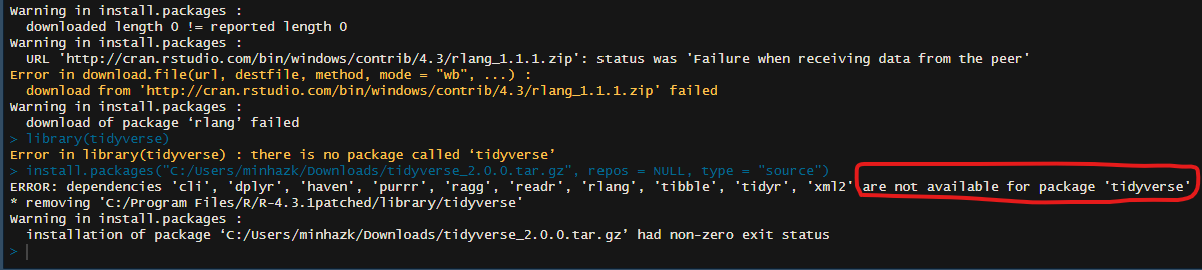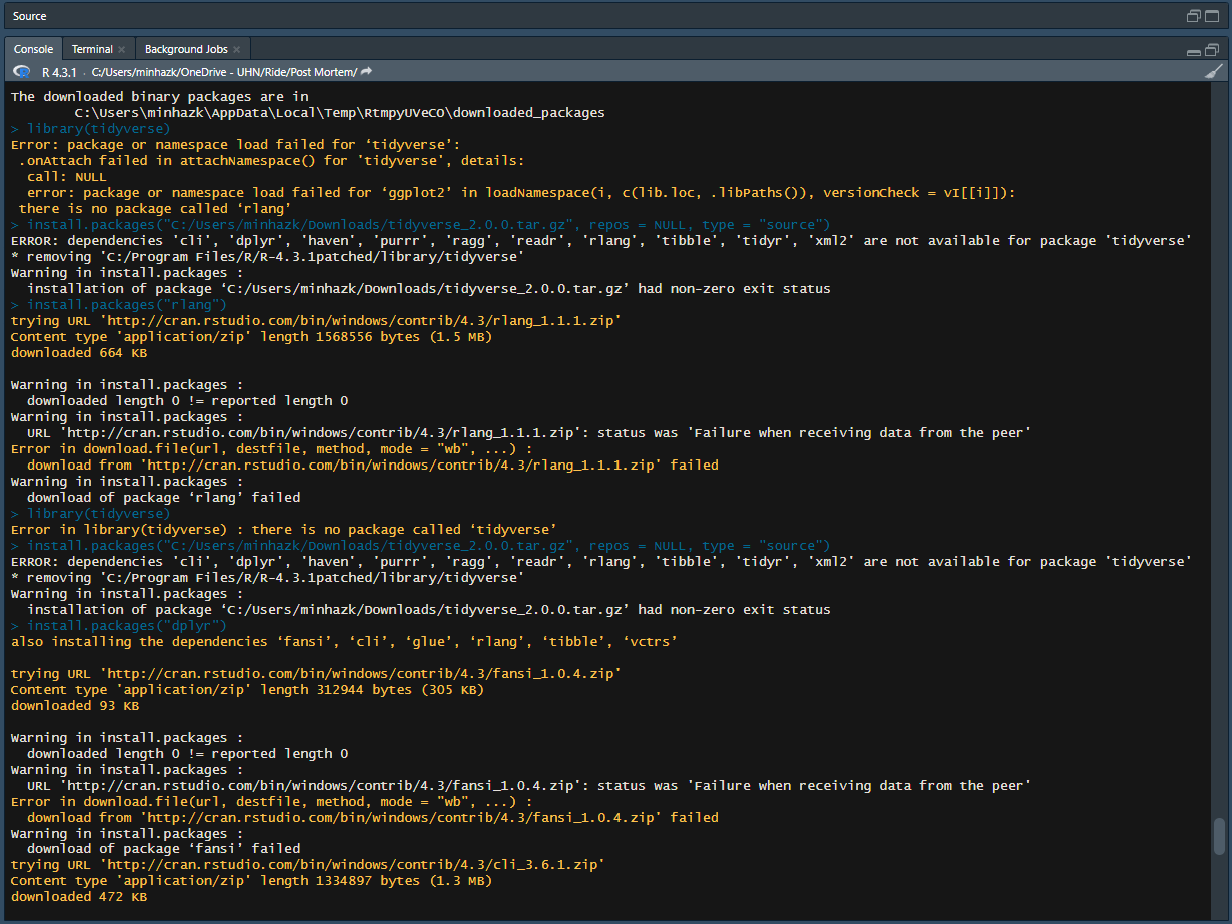Here's the text output of the error as requested: Warning in install.packages :
downloaded length 0 != reported length 0
Warning in install.packages :
URL 'xml2_1.3.5.zip': status was 'Failure when receiving data from the peer'
Error in download.file(url, destfile, method, mode = "wb", ...) :
download from 'xml2_1.3.5.zip' failed
Warning in install.packages :
download of package ‘xml2’ failed
trying URL 'tidyverse_2.0.0.zip'
Content type 'application/zip' length 430852 bytes (420 KB)
downloaded 420 KB
package ‘tidyverse’ successfully unpacked and MD5 sums checked
The downloaded binary packages are in
C:\Users\minhazk\AppData\Local\Temp\RtmpyUVeCO\downloaded_packages
library(tidyverse)
Error: package or namespace load failed for ‘tidyverse’:
.onAttach failed in attachNamespace() for 'tidyverse', details:
call: NULL
error: package or namespace load failed for ‘ggplot2’ in loadNamespace(i, c(lib.loc, .libPaths()), versionCheck = vI[[i]]):
there is no package called ‘rlang’
install.packages("C:/Users/minhazk/Downloads/tidyverse_2.0.0.tar.gz", repos = NULL, type = "source")
ERROR: dependencies 'cli', 'dplyr', 'haven', 'purrr', 'ragg', 'readr', 'rlang', 'tibble', 'tidyr', 'xml2' are not available for package 'tidyverse'
- removing 'C:/Program Files/R/R-4.3.1patched/library/tidyverse'
Warning in install.packages :
installation of package ‘C:/Users/minhazk/Downloads/tidyverse_2.0.0.tar.gz’ had non-zero exit status
install.packages("rlang")
trying URL '-rlang_1.1.1.zip'
Content type 'application/zip' length 1568556 bytes (1.5 MB)
downloaded 664 KB
Warning in install.packages :
downloaded length 0 != reported length 0
Warning in install.packages :
URL 'rlang_1.1.1.zip': status was 'Failure when receiving data from the peer'
Error in download.file(url, destfile, method, mode = "wb", ...) :
download from 'rlang_1.1.1.zip' failed
Warning in install.packages :
download of package ‘rlang’ failed
library(tidyverse)
Error in library(tidyverse) : there is no package called ‘tidyverse’
install.packages("C:/Users/minhazk/Downloads/tidyverse_2.0.0.tar.gz", repos = NULL, type = "source")
ERROR: dependencies 'cli', 'dplyr', 'haven', 'purrr', 'ragg', 'readr', 'rlang', 'tibble', 'tidyr', 'xml2' are not available for package 'tidyverse'
- removing 'C:/Program Files/R/R-4.3.1patched/library/tidyverse'
Warning in install.packages :
installation of package ‘C:/Users/minhazk/Downloads/tidyverse_2.0.0.tar.gz’ had non-zero exit status
I am trying to install the package from CRAN but also the local tar.gz file as a backup, it usually always works when I have no options but I find it alarming to see it saying the list of packages are not part of tidyverse. I'll try to install the packages within R itself next.