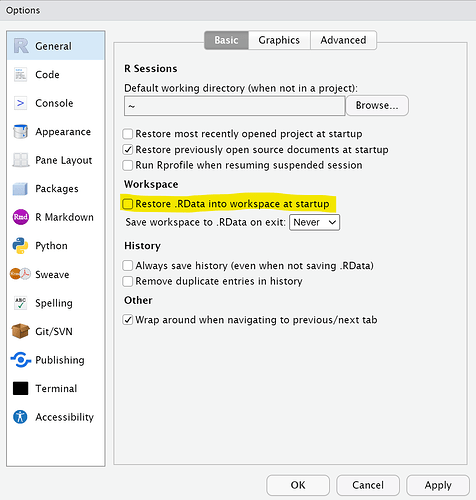Hi there, I'm quite new to R and RStudio, having only used it since October for a short little optional university course, there primarly using RMarkdown. I never experienced any problems there whenever I used it during the course, but as I am now in a mandatory course for R, I seem to have trouble with tidyverse.
It first started to not work, as I apparently did not have the highest updated "vctr" package, upon which my professor told me to delete all tidy-related packagesand try to reinstall. That didn't work, and the image below kept popping up, after pressing yes, the same thing kept popping up, like a huge loop.
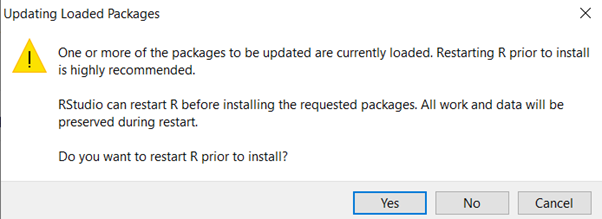
Also this error command shows up:
package ‘tidyselect’ successfully unpacked and MD5 sums checked
Error in install.packages : ERROR: failed to lock directory ‘C:\Users\marco\AppData\Local\R\win-library\4.2’ for modifying
Try removing ‘C:\Users\marco\AppData\Local\R\win-library\4.2/00LOCK’
Completely deleting R and RStudio doesn't work also ![]()
If anybody knows a solution, I'd be really grateful!