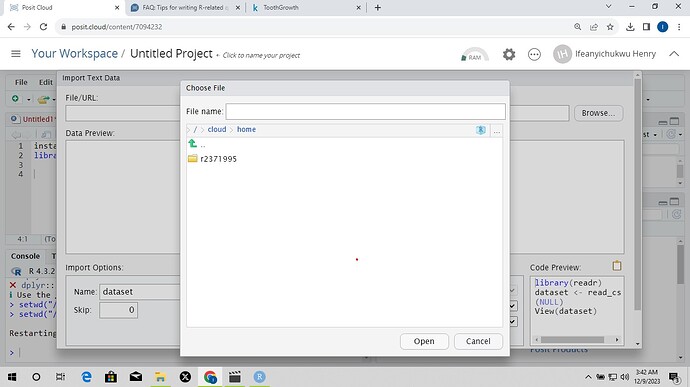Hello, I'm new to R. I am unable to import data from my pc into R STUDIO cloud. when i try to choose file the only options i see are just cloud and home, i can't see desktop. how do i access my desktop to import the desired data?
Importing data into R is done by using code functions.
What type of file are you trying to import?
If you are trying to read from Microsoft Excel, then look at packages like read_excel or officer
I'm trying to import a csv file. i used the read() initially but i could not import it
You need to upload the csv to Posit Cloud and then you can import it. Go to the lower right pane in RStudio, click on the Files tab, then click on the Upload tab. Click on Choose File under File to upload: . You should be able to navigate to the location of the file on your computer.
Thank you. i think this will answer my question.
This topic was automatically closed 42 days after the last reply. New replies are no longer allowed.
If you have a query related to it or one of the replies, start a new topic and refer back with a link.