Hi all,
out of nowwhere I can't install packages anymore.
On Ubuntu 22.04, I followed this advice to get RStudio running. Before that, I used R with the terminal and Emacs for a few days.
When I installed RStudio I could install packages at first, but now I get the following error message when I want to install any package:
> install.packages("renv")
Warning in install.packages :
unable to access index for repository https://cran.uni-muenster.de/src/contrib:
cannot open URL 'https://cran.uni-muenster.de/src/contrib/PACKAGES'
Installing package into ‘/home/XX/.local/lib/Rx86_64-pc-linux-gnu-library/4.1’
(as ‘lib’ is unspecified)
Warning in install.packages :
unable to access index for repository https://cran.uni-muenster.de/src/contrib:
cannot open URL 'https://cran.uni-muenster.de/src/contrib/PACKAGES'
Warning in install.packages :
package ‘renv’ is not available for this version of R
A version of this package for your version of R might be available elsewhere,
see the ideas at
https://cran.r-project.org/doc/manuals/r-patched/R-admin.html#Installing-packages
From multiple other threads I checked multiple things:
- I can't install packages in a
R --vanillasession. As I understand it, it means that no Renviron/Rprofile-File can be responsible for my troubles. - Changing repos via
options(repo=c('XY'))does not help - I find the following message under Rstudio/Tools/Global Options.../Packages, but have no idea where it could come from (I checked all files suggested by
?Startup.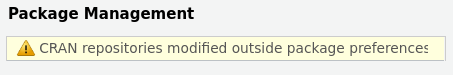
- Installing a new daily build did also not help.
chooseCRANmirror()returns
Warning message:
In download.file(url, destfile = f, quiet = TRUE) :
URL 'https://cran.r-project.org/CRAN_mirrors.csv': status was 'Problem with the SSL CA cert (path? access rights?)'
also after having reinstalled ssl-certs and ca-certificates
I have no clue what happend, and greatly appreciate any pointers!
Best
Jonas