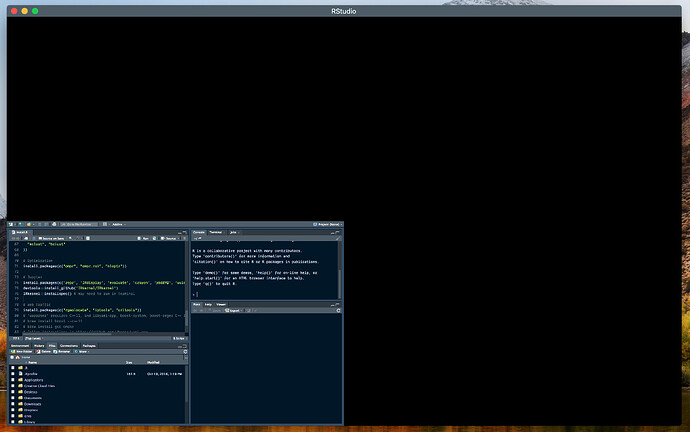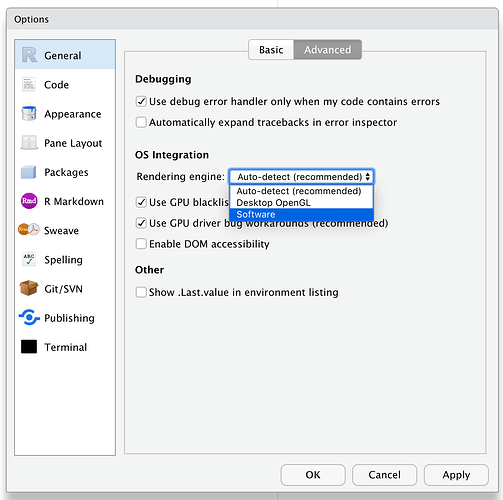When I launch RStudio 1.2.1065 in High Sierra (10.13.6) on a 13" MacBook Pro 2018 with the retina screen (2560x1600) and an external, non-retina monitor (1920x1080) connected, I get some interesting results when the window opens up on the secondary display:
When I drag the window from the secondary display where it opened to the primary, built-in display, the window is filled out and then I can drag the window back to the secondary display. Please let me know if there are any diagnostics you need me to do & upload.
Update: oops, looking at the hidpi-monitor tag has revealed that this is a known issue: IDE is tiny, only takes up lower left quadrant of window - #4 by kevinushey with a fix in the works: When RStudio is started on an external display, 3/4 of the window is black · Issue #3479 · rstudio/rstudio · GitHub