I want to arrange png images in a grid and label them figures as (a), (b) and (c) but my code creates a lot of white space between the bottom two :
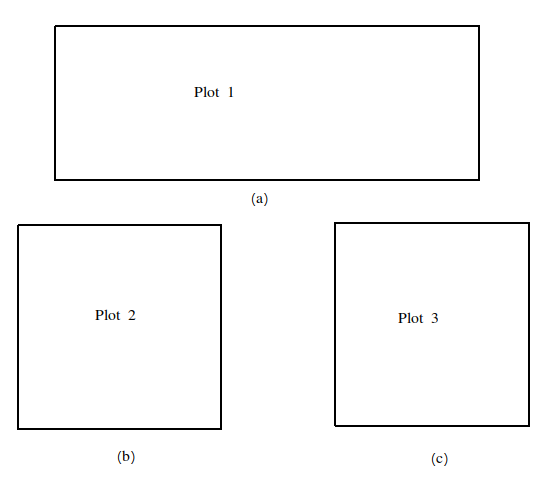
I don't think it's possible via knitr directly. So I tried grid and gridExtra:
```{r fig-mlgrid, echo= FALSE}
#| fig.cap: "(a) Histogram (b) Relationship with pore size (c) Conductivity"
#| out.width: "100%"
#| fig.align: "center"
#| fig.subcap: !expr c("", "")
library(png)
library(grid)
library(gridExtra)
image1 <- readPNG("images/rectangle.png") #Plot 3 in the attached figure.
image2 <- readPNG("images/square1.png") #Plot 1
image3 <- readPNG("images/square2.png") #Plot 2
row1 <- rasterGrob(image1)
row2 <- arrangeGrob(rasterGrob(image2), rasterGrob(image3), ncol = 2)
a <- textGrob("(a)", x = 0.5, y = 0.5, just = "center", gp = gpar(fontsize = 10))
bc <- arrangeGrob(
textGrob("(b)", x = 0.5, y = 0., just = "center", gp = gpar(fontsize = 10)),
textGrob("(c)", x = 0.5, y = 0., just = "center", gp = gpar(fontsize = 10)),
ncol = 2, padding = unit(0, "line"),
heights = unit.c(unit(0.1, "cm"))
)
grid.arrange(
row1, a,
row2, bc,
#ncol = 1,
heights = unit.c(unit(1, "null"), unit(0.35, "null"), unit(1, "null"), unit(0.35, "null"))
)
How do I reduce the white space?