Maybe I'm one of the weird ones, but I prefer RStudio running in light mode, but with the console and the editor using a dark palette. In the past, this used to be possible by choosing the Classic theme under Appearance in the Options, but in a recent RStudio release, Classic was removed, meaning that if I choose a dark editor palette, RStudio also flips into dark mode. This page says that dark mode is a superset of the Modern and Sky themes that is automatically activated when a dark palette theme is chosen.
Is there a way to turn this automatic activation behavior off, so I can have light mode with a dark editor palette?
There's no longer any officially supported way to do this, but it isn't impossible. You can read instructions here (also, upvote the issue!):
opened 07:55PM - 08 Mar 22 UTC
closed 01:56AM - 21 Dec 22 UTC
enhancement
themes
I strongly prefer a dark-themed editor, but all other UI elements to be light-th… emed (or "unthemed" and light by default). This was possible in Rstudio until recently, when the "Classic" theme was removed. Now, since "Classic" theme was removed, if the editor is dark-themed, all other GUI elements are also dark, and if the editor is light-themed, all other GUI elements are also light.
Here is the appearance I desire, from a somewhat older version of Rstudio. This is "Classic" theme with "cobalt" editor theme:
<img width="1440" alt="CEF164B6-985D-4DF7-A550-5648AADB2167" src="https://user-images.githubusercontent.com/8052991/157313274-574c62d3-dd48-4a1c-98c3-2463bca0a6f8.png">
Here is the undesirable "all UI elements are dark" mode that I am now forced into when I use any Rstudio theme ("modern" is shown, but "sky" is identical) with the "cobalt" theme:
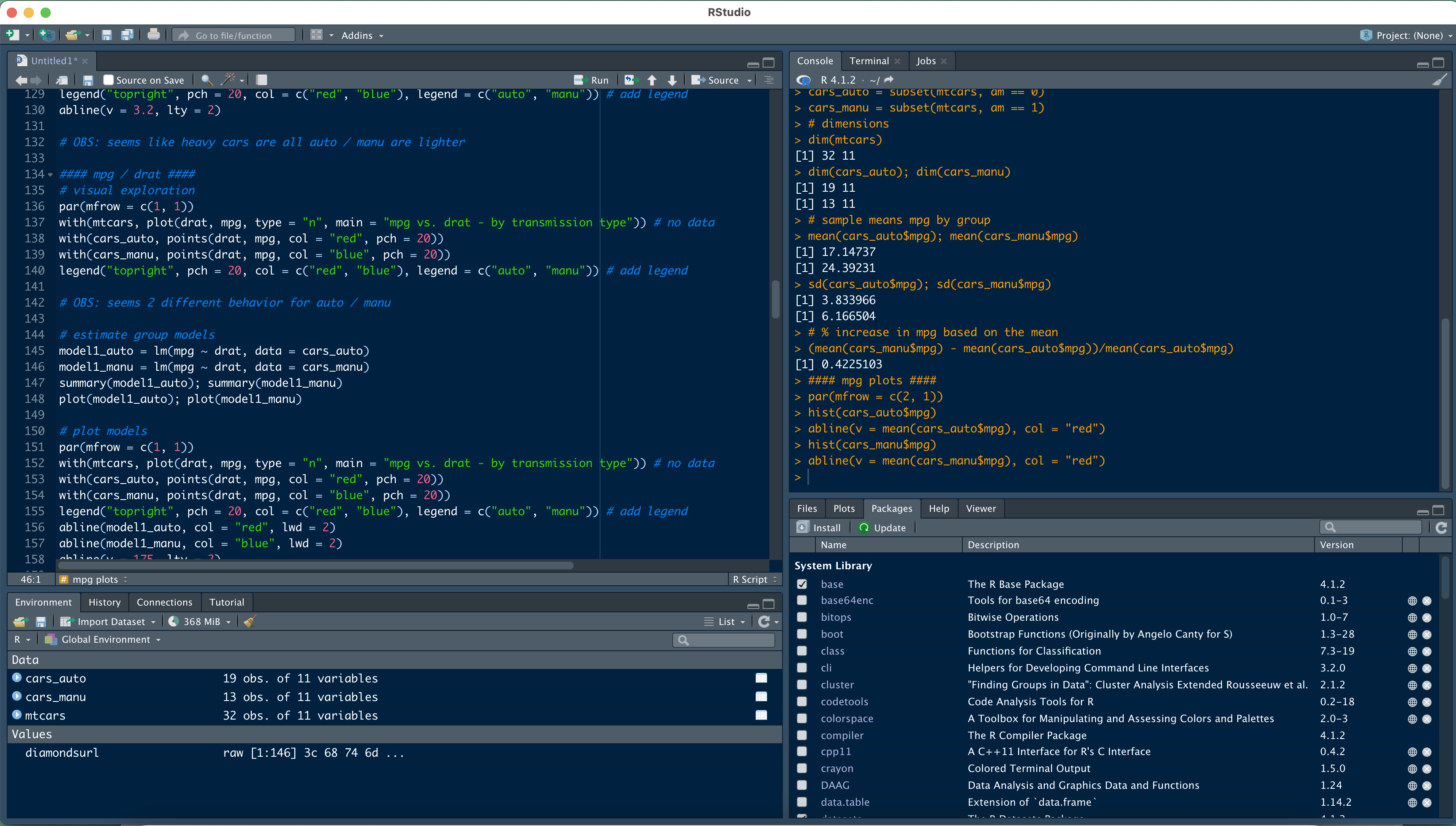
I have been able to come close to replicating the appearance I desire by:
1) start with a dark .tmTheme file (I'm using a variant of Cobalt)
2) convert the theme with rstudioapi::convertTheme() and save to a specified directory
```
rstudioapi::convertTheme(
themePath = '/Downloads/cobalt2.tmTheme',
add = FALSE,
outputLocation = '/Downloads/',
apply = FALSE
)
```
3) Open the resulting .rstheme file in a text editor, and on line 2 manually change rs-theme-is-dark from TRUE to FALSE
4) use rstudioapi::addTheme() to add the modified theme back into rstudio
```
rstudioapi::addTheme(
themePath = '/Downloads/cobalt2.rstheme'
)
```
The resulting appearance is very close, but notice that the "Environment" and "Files" panels still have a dark background (as does the "Packages" panel).
As a result, the blue "hyperlinks" to the files that appear in the Files pane (as well as the Packages that appear in the Packages pane) are nearly invisible against the dark background. Ideally, I would either want the background for the Files and Packages (and maybe Environment) panels to be light-colored while the Editor and Console panels remain dark colored. Alternatively, I would like to be able to change the "hyperlink-like" entries for files in the Files panel (and packages in the Packages panel) from blue to some other, lighter color so that they stand out legibly against the dark background. I have not been able to figure out how to do this yet.

To reiterate: please implement independent control of the Darkness/Lightness of UI elements ("chrome") and the code editor, so that the UI elements are no longer forced to be dark when the code editor is set to dark. Since that was the previous behavior, this is really more of a regression report than a feature request.
system
May 20, 2022, 5:14pm
3
This topic was automatically closed 21 days after the last reply. New replies are no longer allowed.