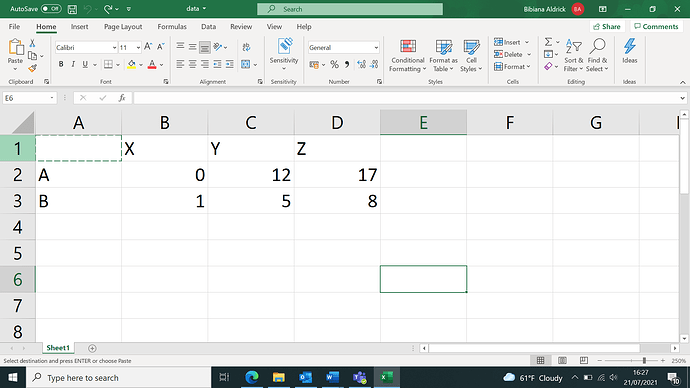Hi,
I am a complete novice when it comes to r-studio.
I have to complete statistical analysis for a report at uni and I chose to use 2-way anova. Now that I am trying to completed it I cant work out if my data is incompatible or if the way Ive produced my data on excel is wrong. This is not something I have a lecturer for so I'm really stuck.
This is what my data set looks like
glimpse(data)
Rows: 2
Columns: 4
...1 "A", "B"
X 0, 1
Y 12, 5
Z 17, 8
Ive also managed to create a box plot but the data is between 2 different fruits in 3 different locations and the box plot makes it look like one fruit I dont know how to add into rstudio there is two different fruit.
boxplot(X, Y, Z,
main = "Multiple boxplots for comparision",
at = c(1,2,3),
names = c("Fridge", "Windowsill", "Dark_Cupboard"),
las = 2,
cex.lab=0.5,
col = c("orange","red","blue"),
border = "brown",
horizontal = FALSE,
notch = FALSE
)
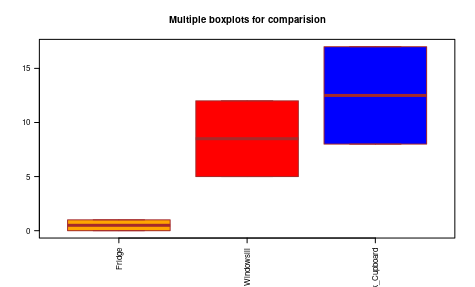
I really hope this makes sence and thanks in advance to anyone who tried to help