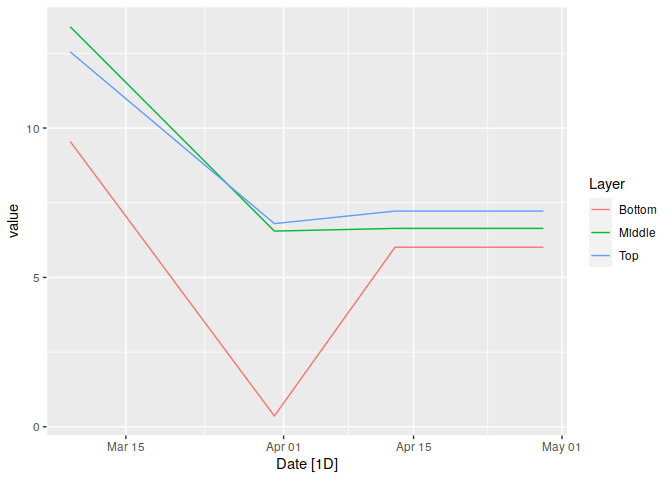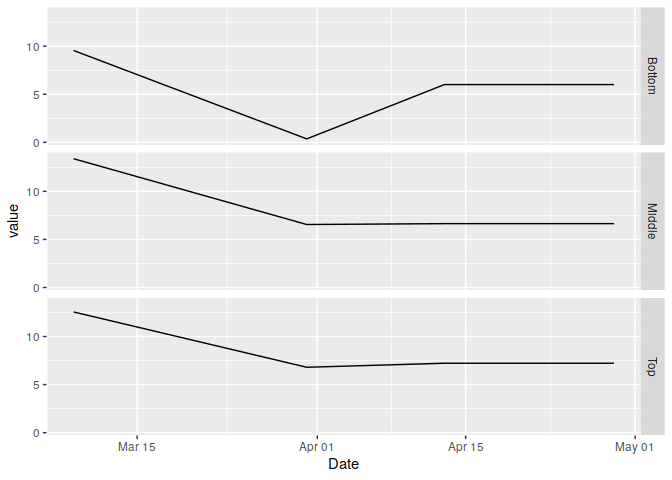I would like to create a time series of dissolved oxygen levels over time at three different depths. Currently, I have my dates as a column in excel. When I run the data set through autoplot() I end up with four graphs consisting of time, top, middle, and bottom. I would like to have the top, middle and bottom graphs with time on the x axis.
TomDO<- ts(Tom_Frost_Dissolved_Oxygen)
autoplot(TomDO, ts.geom = 'ribbon', fill = 'blue')
Data: Tom_Frost_Dissolved_Oxygen
Top Middle Bottom Date
12.55 13.39 9.55 3/9/15
6.8 6.55 0.36 3/31/15
7.22 6.64 6.01 4/13/15
5.94 5.78 5.58 4/29/15
7.01 6.41 6.29 5/11/15
6.76 5.96 4.07 5/26/15
3.22 2.68 1.8 6/8/15
6.08 5.88 3.44 6/23/15
5.02 4.34 4.25 7/20/15
3.07 2.6 2.3 8/3/15
3.9 3.62 3.23 8/17/15
8.97 8.53 6.54 8/31/15
6.96 5.94 5.06 9/14/15
3.87 3.78 2.81 9/28/15
4.1 3.99 3.9 10/12/15
5.04 4.91 4.77 10/26/15
8.77 8.61 8.6 3/8/16
9.12 9.22 9.09 3/22/16
8.78 8.87 8.6 4/4/16
7.78 7.67 6.9 5/2/16
5.83 5.3 4.78 5/31/16
4.56 4.52 4.46 6/14/16
6.6 6.02 0.28 6/27/16
10.82 10.02 4.31 7/11/16
6.79 5.05 3.61 7/25/16
6.45 4.78 3.83 8/8/16
3.27 2.6 2.57 8/22/16
5.3 5.16 5.15 9/6/16
5.66 4.74 4.23 9/19/16
4.79 4.65 4.47 10/3/16
7.27 7.23 6.75 10/17/16
6.15 6.05 5.89 10/31/16
6.96 6.73 6.42 11/14/16
10.19 10.16 9.93 3/9/17
7.66 7.48 7.16 3/20/17
6.67 6.46 6.46 4/3/17
7.04 6.82 5.88 4/17/17
7.94 7.83 7.85 5/1/17
5.56 5.43 2.12 5/15/17
4.15 3.99 3.67 5/30/17
6.41 6.06 4.3 6/12/17
8.83 8.07 6.74 6/26/17
8.57 7.68 7.37 7/10/17
11.62 9.2 5.27 7/24/17
13.58 11.69 9.15 8/21/17
9.6 9.54 9.12 9/5/17
8.71 7.46 6.6 9/18/17
6.13 5.75 4.97 10/5/17
6.36 5.93 5.37 10/16/17
6.88 6.89 6.74 11/13/17
11.61 10.82 10.09 3/7/18
6.47 6.62 6.17 4/2/18
7.14 7.1 7.04 4/16/18
8.33 8.12 6.36 4/30/18
5.79 5.25 4.3 5/29/18
13.28 11.39 7.01 6/14/18
7.82 7.34 5.92 6/25/18
11.12 9.08 8.21 7/9/18
7.68 3.8 2.68 7/23/18
6.55 5.24 4.04 8/6/18
2.53 2.18 2.08 8/20/18
11.63 11.38 9.76 9/4/18
6.02 5.83 5.17 9/17/18
9.66 9.28 8.73 10/1/18
8.01 7.95 7.91 10/29/18
9.31 8.88 1.43 5/13/19
6.66 6.02 5.8 5/29/19
5.31 4.82 3.9 6/10/19
1.9 1.13 0.16 7/8/19
2.05 1.4 0.28 7/11/19
6.72 5.49 2.57 7/22/19
13.65 4.29 3.81 8/5/19
0.69 0 0 8/19/19
12.8 7.5 2.33 8/22/19
3.83 3.45 3.08 9/4/19
7.57 5.36 3.77 9/16/19
9.33 9.02 8.41 9/30/19
11.63 11.58 11.45 10/14/19
9.82 9.65 8.89 11/14/19