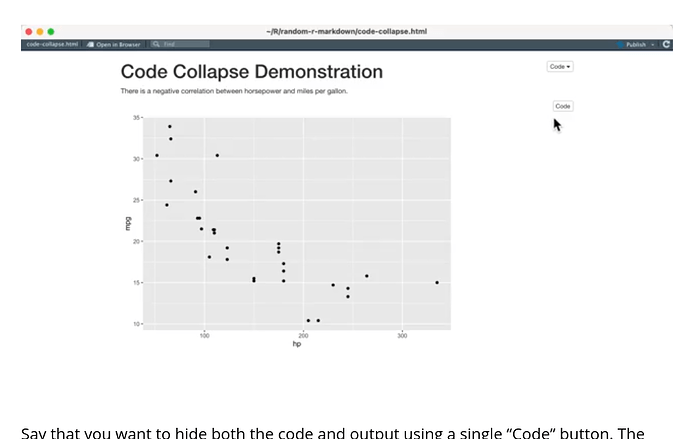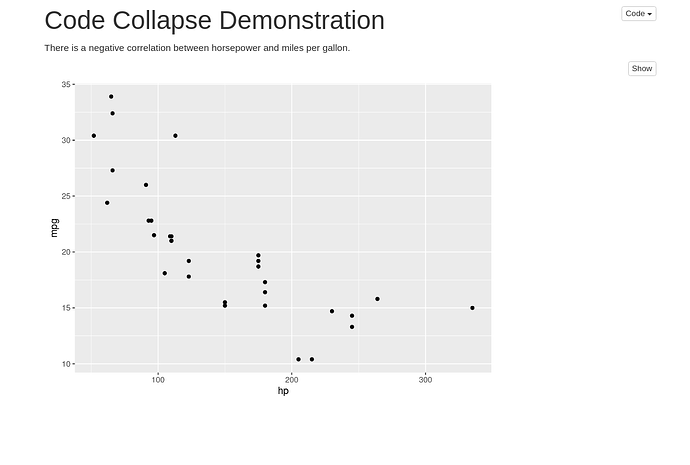The output of the code that I include at the end, taken from the 1st section of
is shown on that page with buttons to hide/show the code for each chunk that are labeled "code".
When I knit to html the same code myself, the button at the top right of the chunk is labeled "Show", which I am finding that is inconvenient for other people reading my work: they are just unaware that the code is actually there.
How could I get the text of the buttons to be "Code" as in the example (or even better "Show Code")?
Output reproduced in the web page
My output
Code:
---
title: "Code Collapse Demonstration"
output:
html_document:
code_folding: hide
---
```{r}
#| include = FALSE
library(dplyr)
library(ggplot2)
There is a negative correlation between horsepower and miles per gallon.
mtcars %>%
ggplot(aes(x = hp, y = mpg)) +
geom_point()