I have been creating a python dash app on my local machine. Is there a way I can test/run it on Posit Workbench, considering we do not have VS Code in Posit Workbench. We currently only have RStudio in Posit Workbench and I was able to run the app through the terminal but I do not know how to access the location where the app is running.
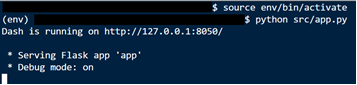
You may have to construct the URL required to visit the application from the terminal. See the user guide here:
https://docs.posit.co/ide/server-pro/user/posit-workbench/guide/python.html#url-prefixes
Thank you so much @edavidaja, it helped me explore further and yes the resource did help construct the url.
For anyone looking for this information in future, I was able to do this in 2 ways:
- From the terminal in Posit Workbench, run the following command for the port on which you wish to run your dash app. This will give you the url which you can concatenate to your posit workbench server url and can access the app. For more information, refer to the user guide linked by @edavidaja.
/usr/lib/rstudio-server/bin/rserver-url -l <port number> - Connect to Posit Workbench via an ssh connection on your local VS Code, run the app in the terminal in the ssh session and the VS Code will be able to resolve the url itself and you can access the app as if it were run locally i.e. the dash app will be available in your browser on the usual location (such as Dash is running on http://127.0.0.1:8050/)
The second option, in my opinion, is much quicker and reusable. Moreover, it helps to keep using VS Code in Posit Workbench.
This topic was automatically closed 7 days after the last reply. New replies are no longer allowed.
If you have a query related to it or one of the replies, start a new topic and refer back with a link.