I tired with your example data.
Use scale_pattern_angle_manual() to assign different angles for the patterns.
cData <- structure(list(Individual = c("Indv 1", "Indv 2", "Indv 3", "Indv 1", "Indv 2", "Indv 3", "Indv 1", "Indv 2", "Indv 3",
"Indv 1", "Indv 2", "Indv 3", "Indv 1", "Indv 2", "Indv 3", "Indv 1", "Indv 2", "Indv 3"),
Change = c("Gain", "Gain", "Gain", "Gain", "Gain", "Gain", "Gain", "Gain", "Gain",
"Loss", "Loss", "Loss", "Loss", "Loss", "Loss", "Loss", "Loss", "Loss"),
Type = c("Type A", "Type A", "Type A", "Type B", "Type B", "Type B", "Type C", "Type C", "Type C",
"Type A", "Type A", "Type A", "Type B", "Type B", "Type B", "Type C", "Type C", "Type C"),
Value = c(39L, 5L, 12L, 28L, 21L, 7L, 21L, 9L, 116L, 28L, 108L, 30L, 0L, 3L, 25L, 13L, 4L, 26L),
Stripe_Angle = c(25L, 25L, 25L, 135L, 135L, 135L, 90L, 90L, 90L, 25L, 25L, 25L, 135L, 135L,
135L, 90L, 90L, 90L)), row.names = c(NA, -18L), class = "data.frame")
library(ggplot2)
library(dplyr)
library(ggpattern)
colr <- c("orange", "steelblue", "darkred")
cData %>%
ggplot(aes(x=Change, y=Value), pattern="stripe") +
geom_col_pattern(aes(pattern_angle=Type, color=Type, fill=Type),
pattern_fill="white", pattern_color="white", pattern_spacing=.05) +
scale_color_manual(values = colr) +
scale_fill_manual(values = colr) +
scale_pattern_angle_manual(values = c(0, -45, 45)) +
scale_y_continuous(breaks = seq(0, 140, 10)) +
labs(x="", y="Amount") +
facet_grid(~Individual, switch = "x") +
theme_classic()
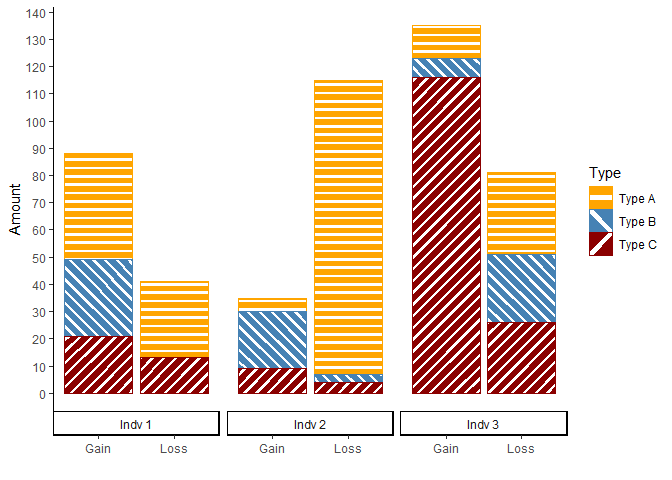
Created on 2022-03-02 by the reprex package (v2.0.1)