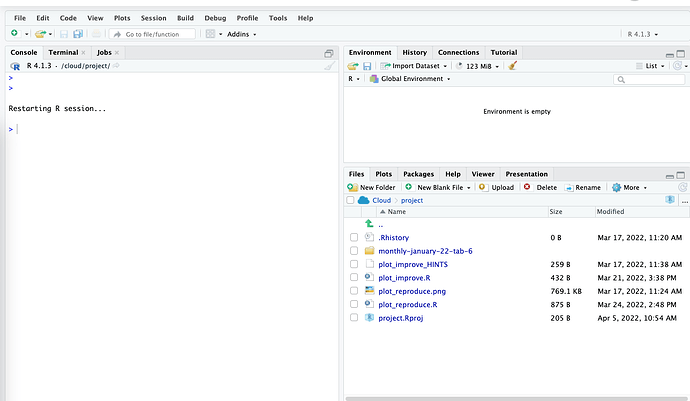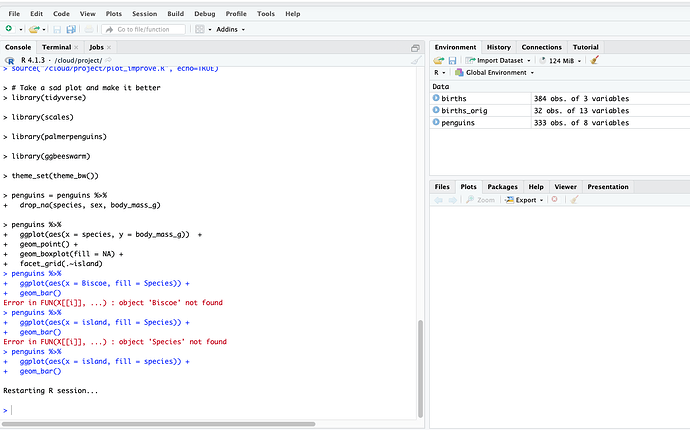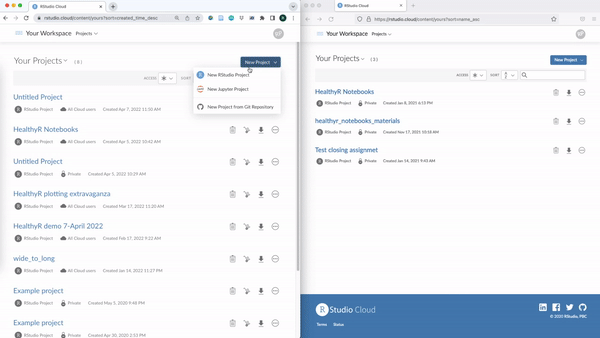Hi!
I'm following @mine's instructions from here:
https://mine-cetinkaya-rundel.github.io/rstudio-cloud-webinar/rstudio-cloud.html#25
In her student version of the video, the project looks nice and clean when first opened up: https://mine-cetinkaya-rundel.github.io/rstudio-cloud-webinar/rstudio-cloud.html#26
But that's not what my shared project looks like when first opened. You'll see all my installation and trial codes in the Console. This throws beginners off ("I've already done something wrong as I'm seeing errors").
Screen shot of my project before I shared it:
Screen shot of how a student sees it (myself with a different account in a different browser):
What do I do?
Thank you!
Best wishes,
Riinu