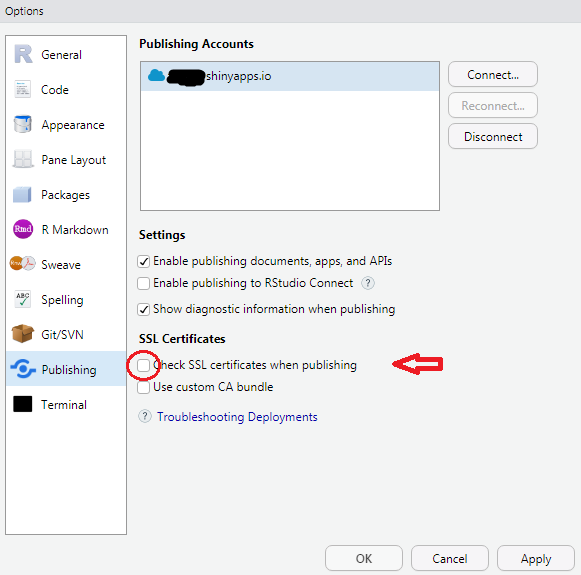Hi,
I'm experiencing the following error when trying to deploy shiny apps to my shinyapps.io account using the RStudio IDE "Publish to Server" interface/button:
curl: (51) schannel: CertGetCertificateChain trust error CERT_TRUST_IS_PARTIAL_CHAIN
Error in http(service$protocol, service$host, service$port, method, url, :
Curl request failed (curl error 51 occurred)
Calls: <Anonymous> ... isContentType -> grepl -> GET -> httpRequest -> http
Execution halted
The full diagnostics information shows:
----- Deployment log started at 2019-03-05 11:06:23 -----
Deploy command:
rsconnect::deployApp(appDir = "(Censored)", appFileManifest = "(Censored)", account = "(Censored)", server = "shinyapps.io", appName = "test", appId = 762412, launch.browser = function(url) { message("Deployment completed: ", url) }, lint = FALSE, metadata = list(asMultiple = FALSE, asStatic = FALSE), logLevel = "verbose")
Session information:
R version 3.5.2 (2018-12-20)
Platform: x86_64-w64-mingw32/x64 (64-bit)
Running under: Windows 7 x64 (build 7601) Service Pack 1
Matrix products: default
locale:
[1] LC_COLLATE=English_Australia.1252 LC_CTYPE=English_Australia.1252
[3] LC_MONETARY=English_Australia.1252 LC_NUMERIC=C
[5] LC_TIME=English_Australia.1252
attached base packages:
[1] stats graphics grDevices utils datasets methods base
loaded via a namespace (and not attached):
[1] compiler_3.5.2 rsconnect_0.8.13
Cookies:
[1] "None"
GET /v1/applications/762412 780ms
----- Deployment error -----
Error in http(service$protocol, service$host, service$port, method, url, :
Curl request failed (curl error 51 occurred)
Calls: <Anonymous> ... isContentType -> grepl -> GET -> httpRequest -> http
----- Error stack trace -----
12: stop(paste("Curl request failed (curl error", result, "occurred)"))
11: http(service$protocol, service$host, service$port, method, url,
headers, writer = writer, timeout = timeout, certificate = certificate)
10: httpRequest(service, authInfo, "GET", path, query, headers, writer,
timeout)
9: GET(service, authInfo, path)
8: grepl(contentType, response$contentType, fixed = TRUE)
7: isContentType(response, "application/json")
6: handleResponse(GET(service, authInfo, path))
5: client$getApplication(target$appId)
4: applicationForTarget(client, accountDetails, target, forceUpdate)
3: force(code)
2: withStatus(paste0("Preparing to deploy ", assetTypeName), {
application <- applicationForTarget(client, accountDetails,
target, forceUpdate)
})
1: rsconnect::deployApp(appDir = "(Censored)", appFileManifest = "(Censored)",
account = "(Censored)", server = "shinyapps.io", appName = "test",
appId = 762412, launch.browser = function(url) {
message("Deployment completed: ", url)
}, lint = FALSE, metadata = list(asMultiple = FALSE, asStatic = FALSE),
logLevel = "verbose")
curl: (51) schannel: CertGetCertificateChain trust error CERT_TRUST_IS_PARTIAL_CHAIN
Error in http(service$protocol, service$host, service$port, method, url, :
Curl request failed (curl error 51 occurred)
Calls: <Anonymous> ... isContentType -> grepl -> GET -> httpRequest -> http
Execution halted
I didn't experience this error one week ago and the only thing that has changed is that I upgraded my R version from 3.5.1 to 3.5.2. All my packages (including rsconnect 0.8.13) were brought up to date. The error is independent of the app, I also get it for the shiny template (Old Faithful Geyser Data histogram). I've checked with our IT department and confirmed that outgoing traffic is not being blocked by any security mechanisms and we don't proxy between my computer and the internet.
This issue is similar to this one. From there, I learned that I can avoid the issue by running:
options(rsconnect.check.certificate = FALSE)
rsconnect::deployApp()
I then tried upgrading to the latest stable version of RStudio (1.1.463). Now the error is detected before I even try to publish:
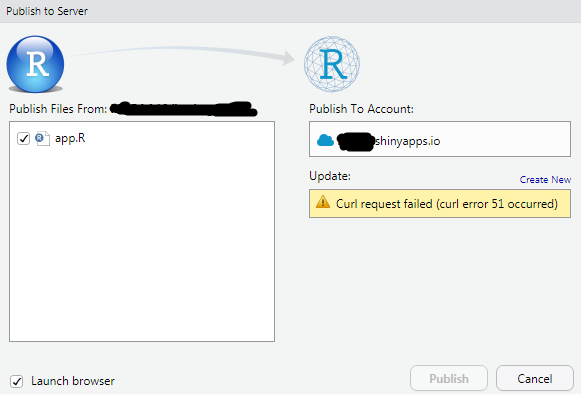
and the following line gets printed to the console:
curl: (51) schannel: CertGetCertificateChain trust error CERT_TRUST_IS_PARTIAL_CHAIN
Next, I tried upgrading the the preview version of RStudio (1.2.1303). There, the issue can be circumvented by changing the options:
How can I avoid getting this error while still enabling Check SSL certificates when publishing?