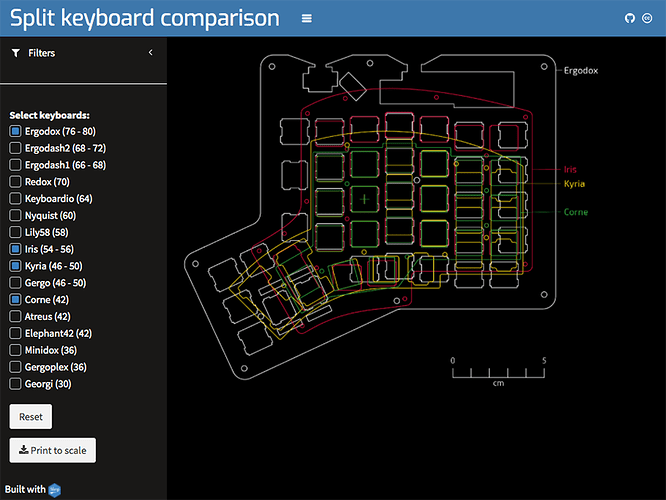Split keyboard comparison
Authors: John Paul Helveston
Working with Shiny more than 1 year
Abstract: This app gives users the ability to compare a variety of popular "split" keyboard layouts. Most of these keyboards come as DIY kits, making it difficult to compare the layout prior to building the keyboard. The app uses the magick library to overlay images of keyboard layouts, and the image overlay can be downloaded and printed out to actual scale for comparison in the physical world.
Full Description: This app was built for the DIY ergonomic keyboard community (see https://www.reddit.com/r/ErgoMechKeyboards/).
Many of us spend hours every day typing away at our computers, which can lead to multiple health issues such as Repetitive Strain Injury (RSI). Using a "split" keyboard offers an ergonomic solution, but finding which keyboard is right for you can be costly and difficult. Most split keyboards come as DIY kits, making it difficult (if not impossible) to compare different keyboard layouts prior to building them. This app offers a solution to this problem.
Using the magick library, this app overlays images of different keyboard layouts of the user's choosing. The app dynamically changes the colors of each keyboard image in real time to help identify the contours of each different keyboard. The app also has a "print" button that inserts the image overlay into an RMarkdown file that is then compiled into a PDF. When printed, the image is accurate to true scale in the physical world. Finally, the app contains several filtering options for the keyboards, such as the degree of stagger across the key columns and whether or not the keyboard has a number row at the top.
Perhaps one of the most unique aspects of this app is that it is not used to display data in the traditional sense. There are no analyses or plots, but the images shown are incredibly useful for the intended audience (i.e. the community of ergonomic keyboard users and hobbyists). The app highlights the power of libraries like magick for image manipulation in R and the flexibility of the R ecosystem by enabling the manipulated image to be inserted into a RMarkdown document and converted into a true-to-scale PDF.
Category: Technology
Keywords: keyboards, images, magick, ergonomics, dashboard
Shiny app: https://jhelvy.shinyapps.io/splitkbcompare/
Repo: GitHub - jhelvy/splitKbCompare: An interactive tool for comparing layouts of different split mechanical keyboards
RStudio Cloud: Posit Cloud
Thumbnail:
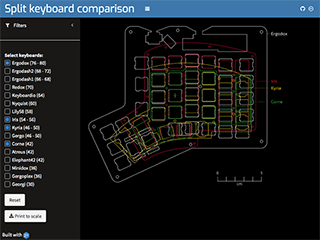
Full image: