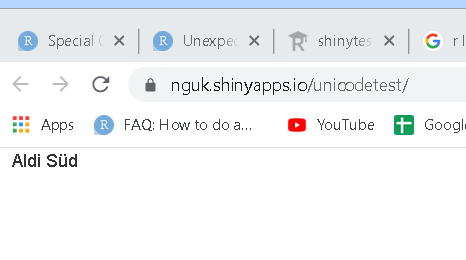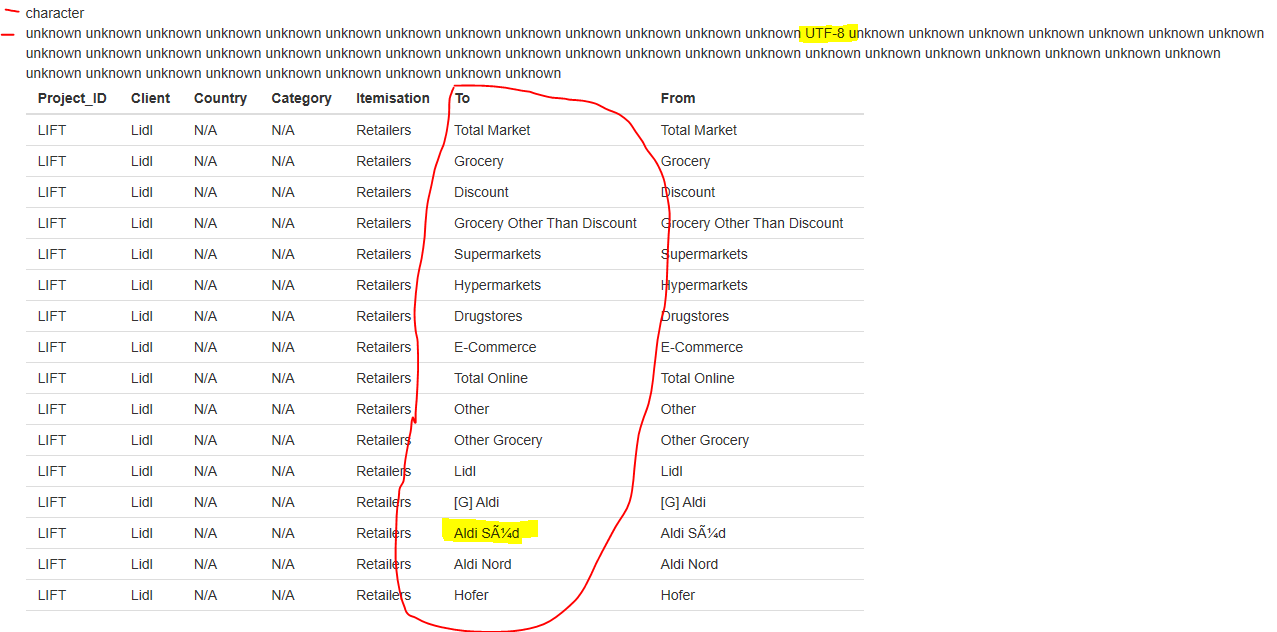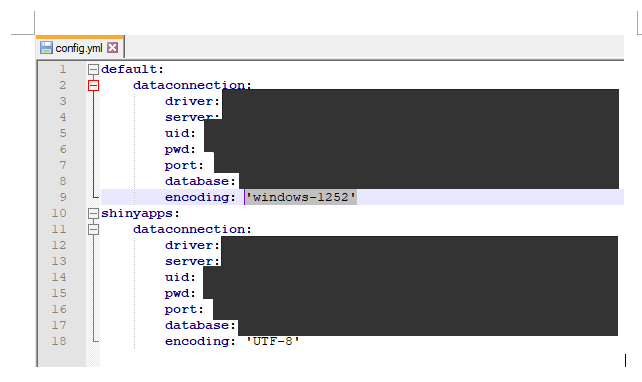Hello
I'm really struggling with this problem! I know that this has been raised before in a number of different posts but I can't seem to wrap my head around the problem.
Basically - We've built an app which works perfectly locally. However when transferring to ShinyappsIO - Special characters are no longer displaying correctly.
I haven't got a full reproducible example because this app is pretty big and communicates with internal databases. However the logic is as follows.
Users make selections in the dashboard then an SQL database is queried using dbplyr…
TranslationsBU <- tbl(DBI_Connection, "Translations") %>%
filter(Client == Client_SelectionBU) %>%
filter(Project_ID == Project_SelectionBU) %>%
filter(Itemisation %in% Itemisation_SelectionBU) %>%
collect()
This is then rendered in a table...
output$TabBU <- renderTable({Preview})
Locally characters are renderedcorrectly using the UTF-8 encoding. On ShinyappsIO UTF-8 encoding is not
Aldi Süd vs Aldi Süd
I've Tried following the Unicode advice...
(Shiny - Unicode characters in Shiny apps)
"For shinyapps users, the platform is based on Linux containers, and has a UTF-8 locale. If your app reads/writes data files that contain multi-byte characters, you are strongly recommended to be specific about the encodings when calling the I/O functions, because your local environment may not be based on UTF-8. The functions iconv() , iconvlist() , enc2native() , and enc2utf8() may be useful if you need to convert the encoding from one to another."
I have read through a number of forums but I cant seem to understand how to solve the problem on ShinyappsIO I understand that ShinyappsIO Run on Linux but can'y really grapple with how to solve this problem in the instance of ShinyappsIO (as stated - everything works fine Locally)
Can someone please explain this to me as if I was 5? ![]()