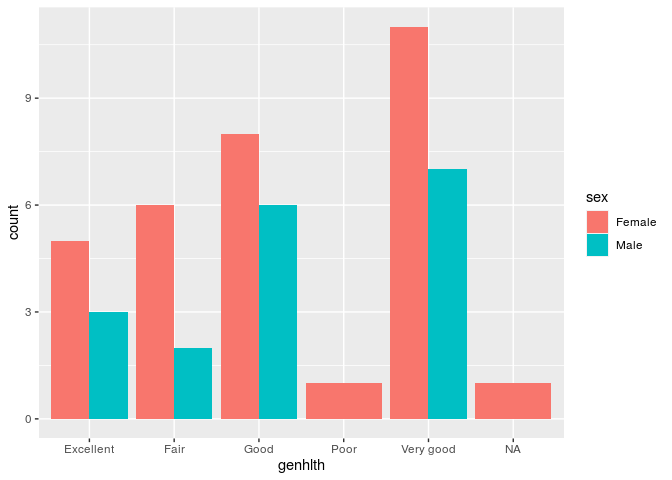Since you are a beginner I'm going to help you build a reproducible example, is this what you are trying to do?
library(ggplot2)
sample_df <- data.frame(
row.names = c("459594","390876","373502","102364",
"439107","74445","349951","173449","45159","176453","124446",
"72153","104390","151562","277541","75242","82618",
"283893","210180","135615","184308","425596","208333",
"155764","453314","581","95917","208835","436638","88670",
"386298","14239","286144","264786","122924","278140","67730",
"95262","54842","117777","224631","47364","147895",
"199988","287171","231582","242498","145111","117639","179785"),
genhlth = as.factor(c("Very good","Good",
"Good",NA,"Very good","Good","Good","Fair",
"Very good","Excellent","Excellent","Fair","Very good",
"Good","Excellent","Fair","Very good","Good",
"Very good","Fair","Very good","Very good","Good",
"Good","Excellent","Poor","Very good","Very good",
"Excellent","Fair","Good","Very good",
"Very good","Fair","Excellent","Very good","Excellent",
"Good","Very good","Good","Excellent","Very good",
"Good","Very good","Good","Very good","Good",
"Fair","Very good","Fair")),
sex = as.factor(c("Male","Female",
"Male","Female","Female","Male","Female","Male",
"Female","Female","Female","Female","Male","Female",
"Female","Female","Female","Female","Female",
"Female","Female","Female","Male","Male","Male",
"Female","Male","Male","Female","Female","Male",
"Female","Male","Female","Male","Female",
"Female","Female","Male","Male","Male","Male","Female",
"Female","Female","Female","Female","Male",
"Female","Female"))
)
ggplot(sample_df, mapping = aes(x = genhlth)) +
geom_bar(aes(fill = sex),
position = "dodge")
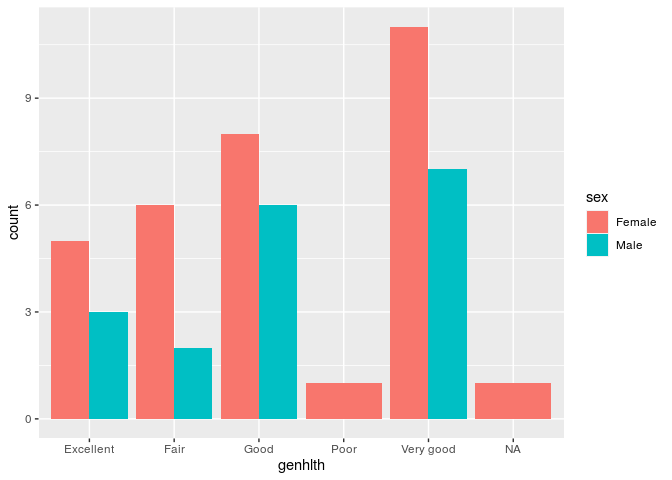
Created on 2020-03-05 by the reprex package (v0.3.0)
If this doesn't solve your problem, please try provide a proper REPRoducible EXample (reprex) illustrating your issue.