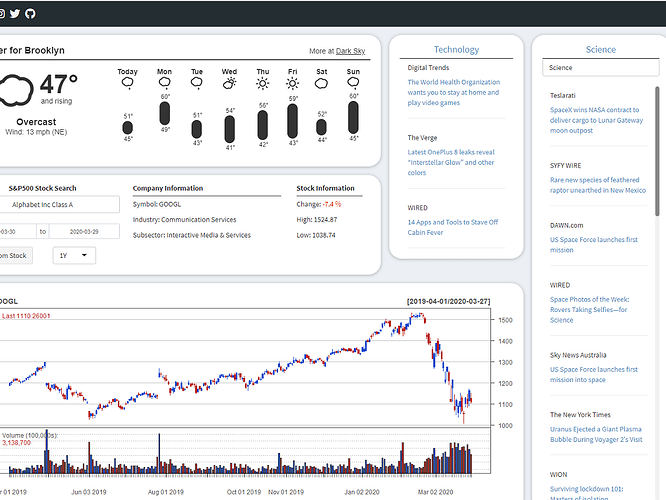Shuttle - A Shiny Project Guide
Authors: Dan Otto
Working with Shiny < 1 year
Abstract: An advanced guide for beginners in data science. At its core, Shuttle is a set of concepts and starter code for beginners in R programming to create their own Shiny apps. The target audience are people 2-3 months into learning R and want to do fun side projects to keep learning and stay motivated.
Full Description: I began learning R because I saw the amazing things people were building with code and I wanted to build amazing things too. Shuttle was created based off a need I had when I began self-learning R. I had a lot of excitement to build cool stuff but no direction on how at an early stage.
A Bit Aimless
After 2-3 months I had exhausted all of the free, introductory/beginner level online courses I could find. I wanted to take my learning to the next step but didn't really know where to go. At this time, I was really excited to apply my newfound (yet still very rudimentary) programming skills and create a fun project. However, I couldn't find anything on YouTube to help me. Everything I found was either no fun or way too advanced.
The next 9 months of self-directed learning were very difficult and frustrating.
Discovering Shiny
Two years later, in Summer 2019, I was introduced to Shiny for the first time and LOVED IT.
It was so easy to build so many powerful applications. And so easy to make improvements and see progress in your apps (and yourself). Having not been too far removed from the pain of my first year of coding, I instantly thought "Why couldn't I have found a YouTube channel that showed me how to learn R programming through basic Shiny app building?"
NOTE: YouTube videos are currently under construction. A few will be uploaded in the coming weeks. ![]()
![]()
Shuttle - The Core Concept
- Step 1: Someone 2-3 months into coding discovers Shuttle through YouTube.
- Step 2: They fork the Git repo and watch videos on how to build their own apps inside Shuttle.
Gemini: Users can click the Gemini radio button to see the starter code in action. These apps are used as the demos in the YouTube videos.
Apollo: Users can click the Apollo radio button to see all the modules/apps they have built - all organized in one place.
Shuttle - Home
I wanted the Home page of Shuttle to be something that was always interesting to come back to. Which is why it is populated with:
- Weather for your zip code (if you put one in)
- Google News RSS
- S&P 500 Stock Info
- Stack Overflow RSS for various tags
- RSS feeds related to data science blogs and more!
Shuttle is an ongoing project. I am always working on it and adding to it. Please poke around and let me know what you think! Any feedback is much appreciated. ![]()
~Use Chrome for the best results~
Category: Education
Keywords: youtube tutorial ,side-projects, beginner
Shiny app: https://shuttleds.shinyapps.io/shuttle/
Repo: https://github.com/shuttleds/shuttle
RStudio Cloud: Posit Cloud
Thumbnail:

Full image: