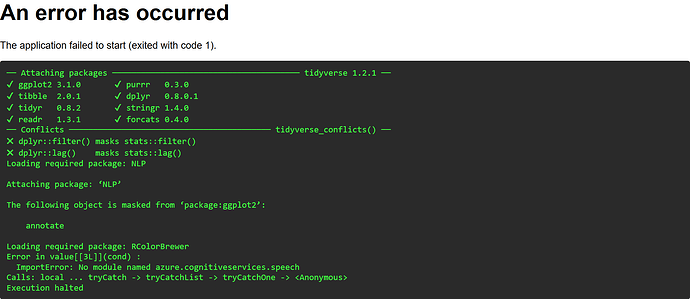split from Error to shinyApp because of reticulate
Hello I also have a similar problem.
I would like to transcript an audio. I'm doing it using the Python module azure-cognitiveservices-speech. I would like to use it in a demo. For that, I used the package reticulate to transform Python in R. I did a shiny demo which woks very well locally but when I wat to deploy it with shinyapps.io, it doesn't work. In the beginning I had the same error message than @j.lei2821 but I tried many things an d finally, I don't have the same error message.
That's some of my code:
library(reticulate)
reticulate::use_python("C:\Users\user\AppData\Local\Continuum\anaconda3", required = TRUE)
speechsdk <- import('azure.cognitiveservices.speech')
speech_config = speechsdk$SpeechConfig("ce3ec1153ba14deab068e45cb02d6c38","westus",
speech_recognition_language="fr-FR")
get_audio_tag<-function(filename){
tags$audio(src = filename, type = "audio/wav",
autostart = F, controls = T)
}
ui
server
setwd("C:\Users\user\Documents\R\win-library\3.5\shiny\www") # I wrote this line in order that we can listen to the audio even when I open the app in a web browser.
The browser open itself and the following message is wrote :
Error in value[[3L]](cond) : Specified version of python 'C:\Users\user\AppData\Local\Continuum\anaconda3' does not exist. Calls: local ... tryCatch -> tryCatchList -> tryCatchOne -> <Anonymous> Execution halted
And in the tab deploy on Rstudio, it's wrotten :
Preparing to deploy application...DONE
Uploading bundle for application: 835787...Detecting system locale ... DONE
Deploying bundle: 1989068 for application: 835787 ...
Waiting for task: 601962607
building: Parsing manifest
building: Building image: 2088294
building: Installing system dependencies
building: Fetching packages
building: Installing packages
building: Installing files
building: Pushing image: 2088294
deploying: Starting instances
terminating: Stopping old instances
Application successfully deployed to ttps://laur.shinyapps.io/final/
Deployment completed: ttps://laur.shinyapps.io/final/
Warning message:
Error detecting locale: Error in read.table(file = file, header = header, sep = sep, quote = quote, : incomplete final line found by readTableHeader on 'raw'
(Using default: en_US)
I'm working on Windows, with Python 3.7 and Rstudio.
I have that :
rsconnect:::systemInfo()
Error in read.table(file = file, header = header, sep = sep, quote = quote, :
incomplete final line found by readTableHeader on 'raw'
and that
rsconnect::appDependencies()
Error in bundleFiles(appDir) :
The directory C:/Users/user/Documents cannot be deployed because it contains too many files (the maximum number of files is 10000). Remove some files or adjust the rsconnect.max.bundle.files option.
Thanks for helping