Hi Shiny experts,
Shiny has quick implementation of slider with min, max arguments.
But since the data trend needs to be shown, slider is used for analysing trend quickly.
**But this slider seems to be misleading because as shown in the image, even though I specify Choose an year, it seems that data used is from 2014-2018 but I am using only 2018 here.
Similarly which ever the slider head points, that specific year data is all I am using to display the data.
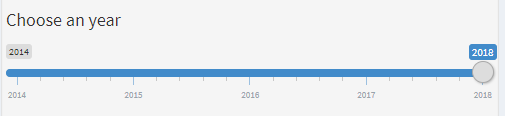
Is there way to remove this ** Blue** ink from the slider ?
Because I want slider head to move but without ink so that there wont be misinterpretation that the data is considered from 2014 instead only the year pointed by Slider head is the right 1.
Something like this 1.
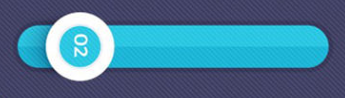
Thanks in advance,
Abi