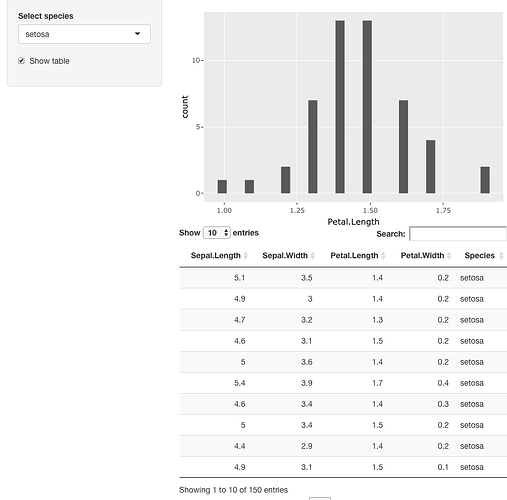Hi, I'm working with Shiny and I can't display a data table using DataTable (DT) while using ggplotly (Plotly). No warning or message appears. The table is simply not displayed.
Thank you for your help.
# Define UI --------------------------------------------------------------------
library(shiny)
library(plotly)
#> Loading required package: ggplot2
#>
#> Attaching package: 'plotly'
#> The following object is masked from 'package:ggplot2':
#>
#> last_plot
#> The following object is masked from 'package:stats':
#>
#> filter
#> The following object is masked from 'package:graphics':
#>
#> layout
ui <- fluidPage(
sidebarLayout(
# Inputs
sidebarPanel(
# Filter
selectInput(inputId = "Species",
label = "Select species",
choices = iris$Species,
selected = "setosa"),
# Show data table
checkboxInput(inputId = "Table",
label = "Show table",
value = TRUE) #TRUE es que debe aparecer marcado.
),
# Output: Show colplot
mainPanel(
plotlyOutput(outputId = "graph"),
# Show data table
dataTableOutput(outputId = "data")
)
)
)
# Define server ----------------------------------------------------------------
server <- function(input, output, session) {
output$graph <- renderPlotly({
petal <- iris %>%
filter(Species==input$Species) %>%
ggplot(aes(x = Petal.Length,
text = c(paste("Species:", Species,
"\nPetal.Length:", Petal.Length))))
a<-petal +
geom_histogram()
ggplotly(a, tooltip = "text")
})
# Print data table if checked
output$data <- DT::renderDataTable({
if(input$Table){
DT::datatable(data = iris %>%
select(1:5),
options = list(pageLength = 10),
rownames = FALSE)
}
})
}
# Create a Shiny app object ----------------------------------------------------
shinyApp(ui = ui, server = server)
#> PhantomJS not found. You can install it with webshot::install_phantomjs(). If it is installed, please make sure the phantomjs executable can be found via the PATH variable.
Shiny applications not supported in static R Markdown documents
Created on 2022-07-03 by the reprex package (v2.0.1)