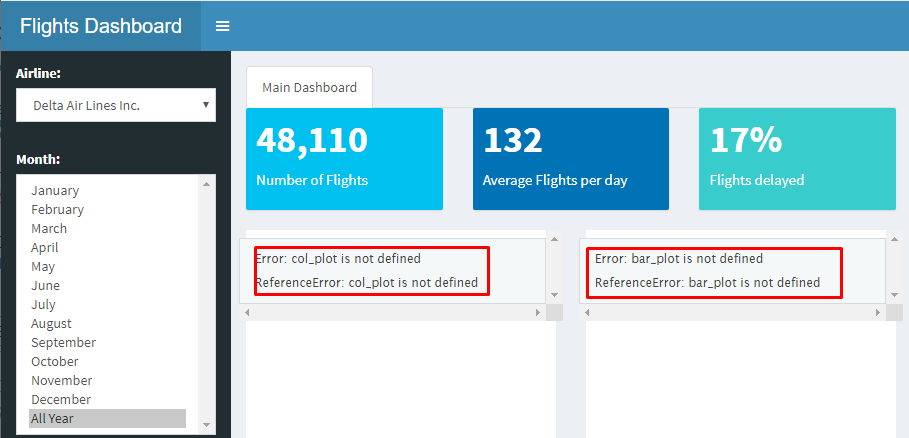Hi,
I'm attempting to create a drill-down dashboard using Shiny. I've been reading multiple content on the subject, and found this question and answer to be most relevant:
https://forum.posit.co/t/drill-down-charts-in-shiny/2512
Edgar Ruiz's answers point to two articles:
- https://db.rstudio.com/best-practices/dashboards/
- https://rviews.rstudio.com/2017/09/20/dashboards-with-r-and-databases/
, which I've thoroughly worked through and tried to implement on my own code. The Flights Dashboard https://edgarruiz.shinyapps.io/flights-dashboard/ is the example used in the articles, and I've copied the full example code of the local app https://github.com/sol-eng/db-dashboard/blob/master/local/local_app.R and tried to run it from my Rstudio.
When running both my own script and the example code (hyperlink above), I get an error:
"Error: col_plot is not defined ReferenceError: col_plot is not defined"
Is there somthing I'm missing perhaps? Alternatively, is there a better way to do drill-downs to be aware of?
Kind regards,
Malan