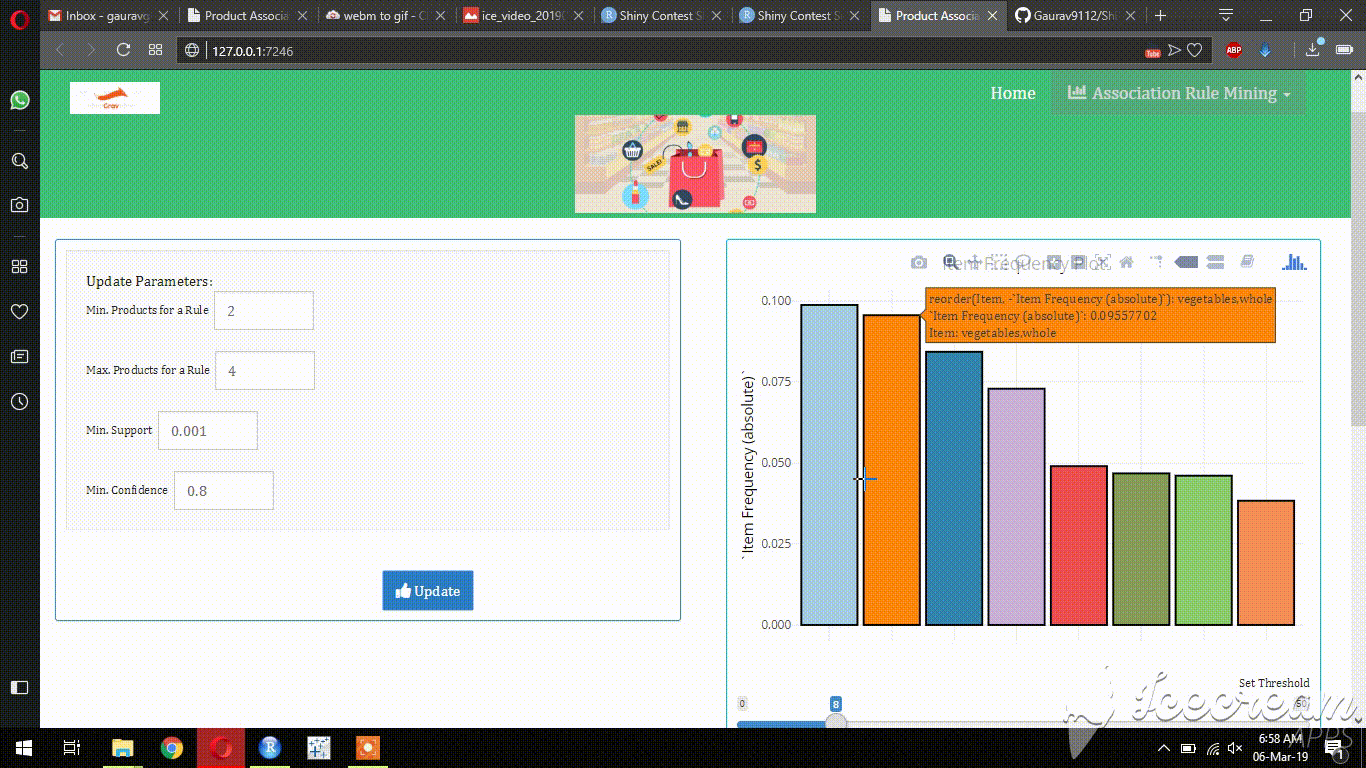Hey All,
Many of us develop a Dashboard, but my focus was to build product in Shiny R. To give you all a walk-through, I have used Modular Programming where I have broken my server and ui logics into separate source files(Scripts)*.
Why to do so ? Imagine that you have a requirement to develop 7- 8 tab-panels within short deadline. There will be a need to split the work among colleagues so that each colleague would work on only 1/2 tabs/modules. This can be accomplished using Modular Programming. It not only saves time, but also improves code readability.
Now, moving towards UI enhancements, I have defined custom settings using html tags, by means of which user can select the theme-color, as well as font style.
Just to showcase a business scenario, I took the example of Market Basket Analysis for groceries data.
This scenario was already statically showcased at
https://rstudio-pubs-static.s3.amazonaws.com/280759_c7acd79b21b24b959f58d9bf8b519cf8.html.
Initially on Data Upload, we can see the summary of Transactional Data as well as few records. In Product Association Tab, I have implemented Apriori Algorithm with default parameters which can later be updated. The changes made on updation are being showcased on table showing Product Association Summary.
The plot on right hand side shows Top 10 Frequent Items, which can be updated by changing the sliders.
Links:
-
Github Repo: https://github.com/Gaurav9112/Shiny-Contest
-
RStudio Cloud: Posit Cloud
-
Shinyapps: https://gauravgchavan91.shinyapps.io/mba1/
Just a Preview of Template chooser:
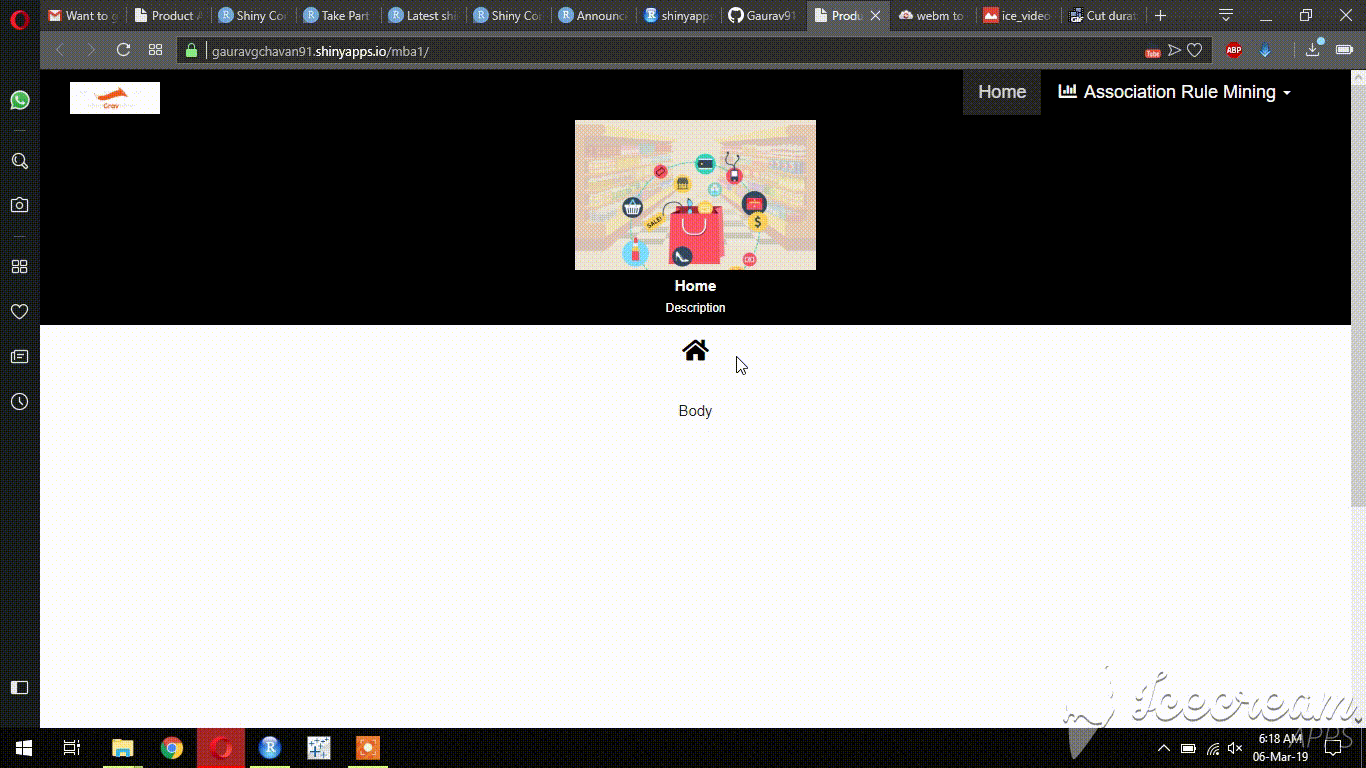
Preview of Data Import and Summary:
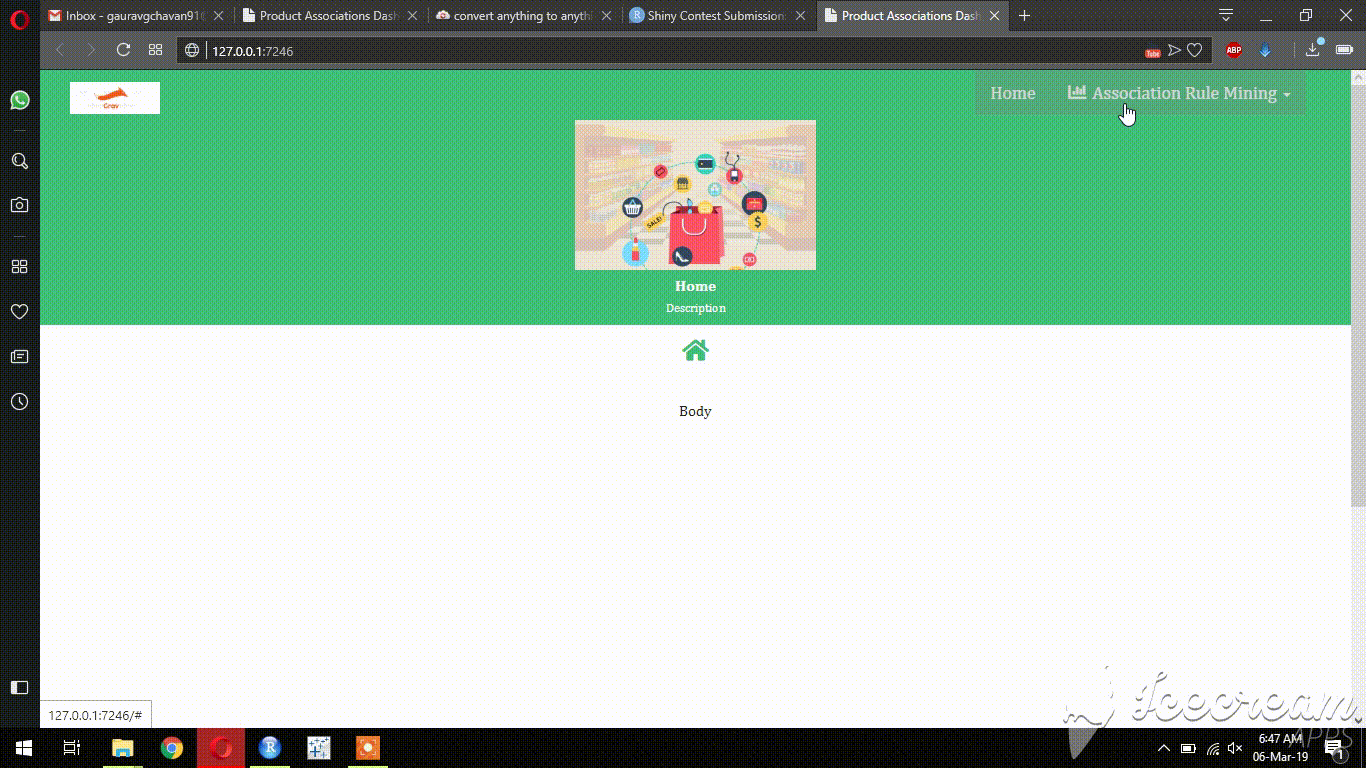
Preview of Product Association :