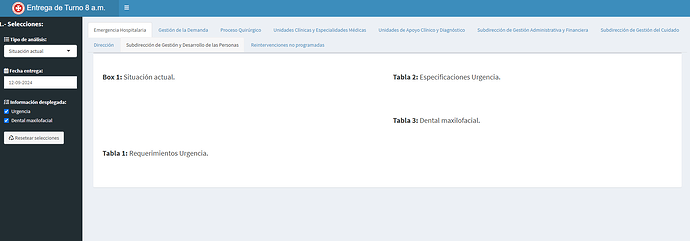I have an app that worked fine last week. I only added a column to a table. It works locally (in RStudio), but when it's online, the tables don't show. It updated without errors. I already reinstalled R (4.4.1) and RStudio, but it still doesn't work. It's a very large code, but my tables are like this
#0.-Configuramos lenguaje de la app
Sys.setlocale("LC_ALL", "es_CL.UTF-8")
#1.-Librerías-----
{
#library(data.table) #Lectura excel optima (fread)
library(dplyr) #%>%
library(tidyr) #Gather
library(ggplot2) #Gráficos
library(formattable) #Función formattable
library(reactable) #Tablas con rectatable
library(stringr) #Para manipular strings
library(readr)
}
...
#consultas
output$table1 = renderReactable({
reactable(INFO_PANEL1()[[2]],
defaultPageSize = 15,
defaultColDef = colDef(#cell = function(value){format(value, nsmall = 1)},
align = "center",
minWidth = 70,
header = function(value){div(style = "color: #528BB8", value)},
headerStyle = list(background = "#E2E4E7")
),
columns = list(Tipo = colDef(minWidth = 140,
style = function(value,index){
if (index==1) list(background = "#E8B878")}
),
`Valor` = colDef(style = function(value,index){
if (index==1) list(background = "#E8B878")}
)
),
bordered = T,
highlight = T
)
ui:
fluidRow(
mainPanel(width = 12,
#Definimos los paneles
tabsetPanel(
# Emergencia hospitalaria ----
tabPanel("Emergencia Hospitalaria",
value = 1,
conditionalPanel(
condition = "input.tipo_analisis1 == 'Situación actual'",
box(
column(6,
conditionalPanel(
condition = "input.info_desple1.includes('Urgencia')",
br(),
br(),
p(strong("Box 1: "),"Situación actual.", style = "font-size:20px;"),
div(infoBoxOutput("Box1", width = 8), class = "custom-margin"),
br(),
br(),
p(strong("Tabla 1: "),"Requerimientos Urgencia.", style = "font-size:20px;"),
div(reactableOutput("table1", width = "90%"), class = "custom-margin2", style = "font-size:130%")
)
),
column(6,
conditionalPanel(
condition = "input.info_desple1.includes('Urgencia')",
br(),
br(),
p(strong("Tabla 2: "),"Especificaciones Urgencia.", style = "font-size:20px;"),
div(reactableOutput("table2", width = "90%"), class = "custom-margin2", style = "font-size:130%")
),
conditionalPanel(
condition = "input.info_desple1.includes('Dental maxilofacial')",
br(),
p(strong("Tabla 3: "),"Dental maxilofacial.", style = "font-size:20px;"),
div(reactableOutput("table6", width = "90%"), class = "custom-margin2", style = "font-size:130%")
)
),
width = 12)
),
conditionalPanel(
condition = "input.tipo_analisis1!= 'Situación actual'",
box(h1(strong("Gráficos urgencia:")),
br(),
p("Proximamente."),
width = 12)
),
),
Online:
2024-09-12T18:46:20.206525+00:00 shinyapps[11518649]: ── Column specification ────────────────────────────────────────────────────────
2024-09-12T18:46:20.212998+00:00 shinyapps[11518649]: Delimiter: ","
2024-09-12T18:46:20.217611+00:00 shinyapps[11518649]: chr (241): l_otro_jefe, l_otro_incidenteea, l_otras_gestiones, l_observacio...
2024-09-12T18:46:20.222292+00:00 shinyapps[11518649]: dbl (999): l_nombre_jefe, l_turno, l_movilizacion, l_incidentes___0, l_inci...
2024-09-12T18:46:20.226888+00:00 shinyapps[11518649]: lgl (31): l_otra_un_apoyo, n_ueh_eu_mov_pctj, n_ueh_tens_mov, ust_vacunado...
2024-09-12T18:46:20.232376+00:00 shinyapps[11518649]: dttm (39): urg_fecha, mx_fecha, ugd_fecha, ges_fecha, ucm_fecha, uti_fecha,...
2024-09-12T18:46:20.237029+00:00 shinyapps[11518649]: date (3): fecha_entrega, l_fecha_visita, n_fecha_visita
2024-09-12T18:46:20.241516+00:00 shinyapps[11518649]: time (2): l_hr_movilizacion, n_hr_movilizacion
2024-09-12T18:46:20.245995+00:00 shinyapps[11518649]:
2024-09-12T18:46:20.250366+00:00 shinyapps[11518649]: ℹ Use `spec()` to retrieve the full column specification for this data.
2024-09-12T18:46:20.254699+00:00 shinyapps[11518649]: ℹ Specify the column types or set `show_col_types = FALSE` to quiet this message.
any ideas?