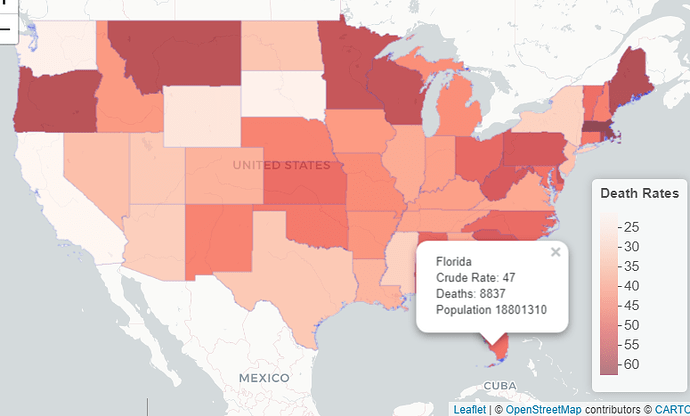I am having an issue creating a shiny app with a reactive choropleth map in R using leaflet (this is my first time using Shiny).
I have a dataset with death rates, death causes, year ,and states. I am trying to create a reactive filter for the causes so that the user can select a cause of death and see the different rates across all states via the change in color (year is to stay constant at 2010). I've created the filter, now I am not entirely sure if I am defining the domain in palette pal correctly (ie do I define it using the death rate or the death cause) as well as the fillColor value.
Additionally, when I run my chunk containing the Shiny code, R generates the Shiny.app window but then after 20 seconds or so the page and RStudio turns completely white and have to End Task in the Task Manager.
I have reviewed this post already: Leaflet chorolpleth with reactive layer - #2 by williaml, but wasn't sure how to implement it on my code (ie is AREA analogous to icd.chapter or crude.rate?)
Libraries and data:
library(dplyr)
library(leaflet)
library(tigris)
library(plotly)
library(shiny)
library(shinythemes)
library(rsconnect)
library(sf)
###this is a manually created sample of the actual data, there are more causes and more states###
df <- data.frame(Year = c(2000,2001,2003),
State = c("AL","AL","AL"),
Rate = c(26.7,27.1,27.1),
Cause = c("Certain infectious and parasitic diseases","Certain infectious and parasitic diseases","Certain infectious and parasitic diseases")
)
names(df) <- lapply(names(df), tolower)
states <- tigris::states(cb=T)
#change column name on shapefile for left join with death data
states <- states %>% rename("state" = "STUSPS")
#st_crs(states)$epsg
states <- st_transform(states, 4326)
#need to use geo_join in order to get sf type datafram for leaflet
states_merged <- geo_join(data_frame=df, spatial_data= states, by_df= "state", by_sp= "state", by = NULL, how = "inner")
# #remove NA
states_merged <- subset(states_merged, !is.na(crude.rate))
Shiny app map code:
#shiny app UI
ui <- fluidPage(
titlePanel('Causes of Death Across United States in 2010'),
sidebarLayout(
sidebarPanel(
selectInput(
inputId = 'cause',
label = 'Cause of Death:',
choices = unique(states_merged$icd.chapter))
),
mainPanel(
leafletOutput(outputId = 'map', height = 800)
)
)
)
#shiny app server
server <- shinyServer(function(input, output, session){
map_data <- reactive({
filter(states_merged, year == 2010 & icd.chapter == input$cause)
})
#create color palette based on range of Crude.Rate
pal <- colorNumeric("Reds", domain=states_merged$crude.rate)
#Setting up the pop up text
popup_sb <- with(states_merged,
paste(NAME, '<br>',
"Crude Rate: ", crude.rate ,'<br>',
"Deaths: ", deaths, '<br>',
"Population", population))
output$map <- renderLeaflet({
map_data() %>%
leaflet() %>%
addProviderTiles("CartoDB.Positron") %>%
setView(-98.483330, 38.712046, zoom = 4) %>%
addPolygons(
fillColor = ~pal(states_merged$crude.rate), #reference map_data() or states_merged? also do i use the rate value or the cause of death (icd.chapter)
fillOpacity = 0.7,
weight = 0.2,
smoothFactor = 0.2,
popup = ~popup_sb) %>%
addLegend(pal = pal,
values = states_merged$crude.rate, #reference map_data() or states_merged?
position = "bottomright",
title = "Death Rates")
}
)
})
shinyApp(ui = ui, server = server)
deployApp()
Static map code:
states_merged_filtered <- filter(states_merged, year == 2010 & icd.chapter == 'Mental and behavioural disorders')
# #create color palette based on range of Crude.Rate
pal <- colorNumeric("Reds", domain=states_merged_filtered$crude.rate)
# Setting up the pop up text
popup_sb <- with(states_merged_filtered,
paste(NAME, '<br>',
"Crude Rate: ", crude.rate ,'<br>',
"Deaths: ", deaths, '<br>',"Population", population))
# Mapping it with the new tiles CartoDB.Positron
leaflet() %>%
addProviderTiles("CartoDB.Positron") %>%
setView(-98.483330, 38.712046, zoom = 4) %>%
addPolygons(data = states_merged_filtered,
fillColor = ~pal(states_merged_filtered$crude.rate),
fillOpacity = 0.7,
weight = 0.2,
smoothFactor = 0.2,
popup = ~popup_sb) %>%
addLegend(pal = pal,
values = states_merged_filtered$crude.rate,
position = "bottomright",
title = "Death Rates")
(this is the map output for the above)
US Death Rates for 2010
Cause: Mental and behavioural disorders