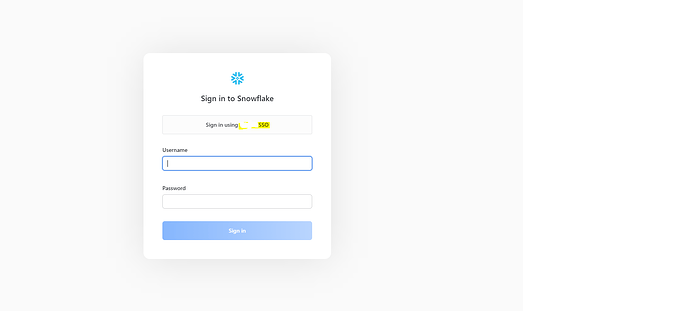Hello rstub,
Thanks for your follow up.
Sorry, that UID specified twice was a typo. I have odbc.ini file as what you have attached with the email.
[snowflake-precision-med-user]
Driver=SnowflakeDSIIDriver
Server=abc.us-east-1.privatelink.snowflakecomputing.com
UID=40E94D11C969EFA0CBC004F2655B858E
PWD= EBEFE1B0815705419D22AFAE5CE307D0
Yes, the SnowflakeDSIIDriver points to the snowflake driver that is mentioned in this documentation:
https://docs.snowflake.com/en/user-guide/odbc-linux.html
Here is what the file looks like:
[SnowflakeDSIIDriver]
APILevel=1
ConnectFunctions=YYY
Description=Snowflake DSII
Driver=/usr/lib/snowflake/odbc/lib/libSnowflake.so
DriverODBCVer=03.52
SQLLevel=1
UsageCount=1
I enabled logging in the /etc/odbcinst.ini file path as I could not find any files in the location that you mentioned and here is what my error says:
root@ip-10-251-4-55:/usr/bin# isql -v snowflake-precision-med-user
[01000][unixODBC][Driver Manager]Can't open lib '/usr/lib/snowflake/odbc/lib/libSnowflake.so' : file not found
[ISQL]ERROR: Could not SQLConnect
I double checked and the driver is available there in that file location. These were the files available in /usr/lib/snowflake/odbc/ path:
libSnowflake.so libSnowflake.so.save simba.snowflake.ini
The symlink is also not broken. I am thinking somehow the driver is corrupted?
I was just wondering what would be the best way to debug and fix this problem? I was thinking of fixing with this driver than trying the Rstudio pro driver with simba odbc data connector.
Can I reinstall the driver without purging the old driver? Or if there is a way to check if my driver has some issue and do some broken fix?
I found the Simba connector documentation little confusing to understand. I didn't know where to obtain the tarball name and follow that process .
Thank you!
Regards,
Pratik