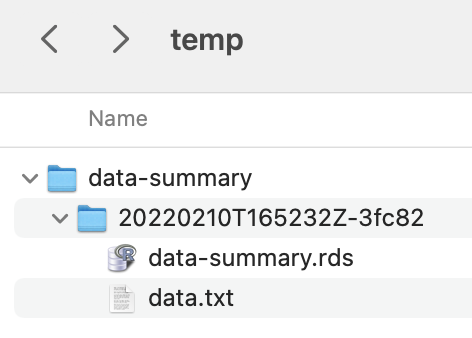Hi Curtis - experimenting with {pins} on a server.
I can create a "board_shared" object with board_folder() in a folder that has sharing with others.
I can see the board_shared, but others currently can't.
I can pin_write or pin_read on the board, but others currently can't.
Oddly enough, if I go to the folder, and do fs::dir_ls() or
to the Terminal and ls the folder,
I don't see any evidence of the "board_shared" or the pinned data.
Does that seem odd?
Or is that the expected behavior?
Do I need to explicitly give other people access to the board, or just tell them the name, as long as it is in a shared folder?
It seems that I am doing something wrong, as everything is working except for the sharing part.
Details:
pin_exists(board_shared, "psych")
[1] TRUE
pin_meta(board_shared, "psych")
List of 11
file : chr "psych.rds" file_size : 'fs_bytes' int 64.8K
pin_hash : chr "37aad66676c7d038" type : chr "rds"
title : chr "psych: a pinned 7113 x 9 data frame" description: NULL
created : POSIXct[1:1], format: "2022-02-07 18:06:00" api_version: num 1
user : list() name : chr "psych"
local :List of 3 .. dir : 'fs_path' chr "nfs/isilon/path-ibdx/R-data/psych/20220207T230614Z-37aad"
.. url : NULL .. version: chr "20220207T230614Z-37aad"
Peter