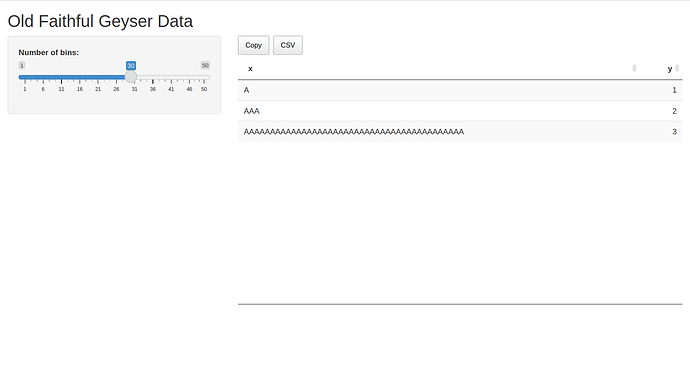I would like to set a max width, as opposed to just width, on a DT::renderDataTable() in shiny.
Slight modification to out of the box shiny app within rstudio UI:
#
# This is a Shiny web application. You can run the application by clicking
# the 'Run App' button above.
#
# Find out more about building applications with Shiny here:
#
# http://shiny.rstudio.com/
#
library(shiny)
# Define UI for application that draws a histogram
ui <- fluidPage(
# Application title
titlePanel("Old Faithful Geyser Data"),
# Sidebar with a slider input for number of bins
sidebarLayout(
sidebarPanel(
sliderInput("bins",
"Number of bins:",
min = 1,
max = 50,
value = 30)
),
# Show a plot of the generated distribution
mainPanel(
DT::DTOutput("sometable")
)
)
)
# Define server logic required to draw a histogram
server <- function(input, output) {
output$sometable <- DT::renderDataTable(
data.frame(
x = c('A', 'AAA', 'AAAAAAAAAAAAAAAAAAAAAAAAAAAAAAAAAAAAAAAAAA'),
y = 1:3
),
extensions = c('Buttons', 'Scroller', 'FixedColumns'),
options = list(dom = 'Bt', scrollY = 400, scrollX = T,
scroller = T, buttons = c('copy', 'csv'),
fixedColumns = list(leftColumns = 1)),
rownames = F
)
output$distPlot <- renderPlot({
# generate bins based on input$bins from ui.R
x <- faithful[, 2]
bins <- seq(min(x), max(x), length.out = input$bins + 1)
# draw the histogram with the specified number of bins
hist(x, breaks = bins, col = 'darkgray', border = 'white')
})
}
# Run the application
shinyApp(ui = ui, server = server)
Looks like this:
Is there some way that I can set the maximum width of the x column? e.g. 100px? Show up to a max of 100px and then after that just chop the text from view?