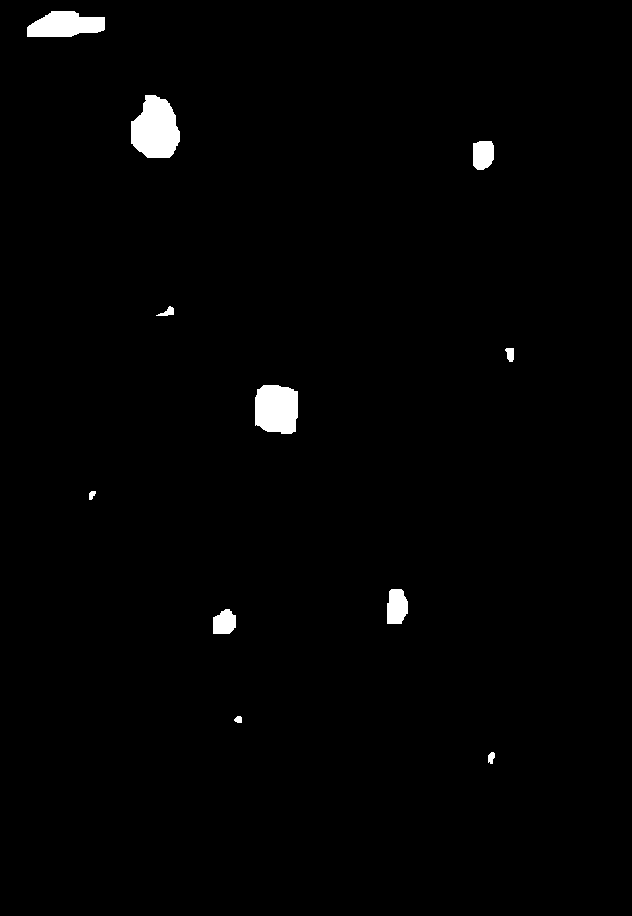I have an image with a black background and with many white spots everywhere. I just need to study the white pixel in the center. This studied area is at a distance of 50 pixels from the 4 edges of the image.
So I would like to select the white pixels inside this area. I defined the 4 corners (xi, xf, yi and yf) but how to select the white pixel in the studied area?
library(EBImage)
library(ggplot2)
image <- readImage('C:/Users/PC/Desktop/Cluster/Test.png')
display(image , method = "raster")
# definition of the 4 corner of the selection box
tolerance <- 50
xi <- 0 + tolerance
xf <- dim(image )[1] - tolerance
yi <- 0 + tolerance
yf <- dim(image )[2] - tolerance