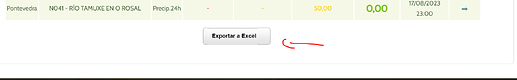First, load the page and take a look at what you've got:
library(rvest)
url <- "http://saih.chminosil.es/index.php?url=/datos/resumenPluviometria"
html <- read_html(url)
html %>% html_text()
html %>% html_nodes("*") %>% html_attr("class") %>% unique()
If you run this, you'll see that the data is not returned corretly. This can be caused by some bot-defense. In this case, however, there is something wrong entirely.
Starting a web session gives
session("http://saih.chminosil.es/index.php?url=/datos/resumenPluviometria")
<session> http://saih.chminosil.es/index.php?url=/datos/mapas/mapa:H1/area:HID/acc:
Status: 200
Type: text/html
Size: 45929
Your link "http://saih.chminosil.es/index.php?url=/datos/resumenPluviometria" actually sends the session to "http://saih.chminosil.es/index.php?url=/datos/mapas/mapa:H1/area:HID/acc:". Thus, you first need to navigate to the resumenPluviometria page and then scrape it.
homepage <- session("http://saih.chminosil.es/index.php?url=/datos/mapas/mapa:H1/area:HID/acc:")
resumenPluviometria <- homepage %>% session_follow_link(xpath = "/html/body/div/div[2]/div[1]/div/div[2]/ul/li[1]/div/div[2]/div/div[1]/ul/li[3]/a")
# Navigating to index.php?url=/datos/resumenPluviometria
html <- resumenPluviometria %>% read_html()
table <- html %>% html_table()
print(table)
# A tibble: 279 x 9
Provincia Estación Señal `Umbral Alerta (mm)` Umbral Prealerta (mm~1
<chr> <chr> <chr> <chr> <chr>
1 León E003 - LAS ROZAS Prec~ 60,00 30,00
2 León E003 - LAS ROZAS Prec~ 120,00 80,00
3 León E003 - LAS ROZAS Prec~ - -
4 León E005 - MATALAVILLA Prec~ 60,00 30,00
5 León E005 - MATALAVILLA Prec~ 120,00 80,00
6 León E005 - MATALAVILLA Prec~ - -
7 León P008 - COLINAS DEL CAMPO Prec~ 60,00 30,00
8 León P008 - COLINAS DEL CAMPO Prec~ 120,00 80,00
9 León P008 - COLINAS DEL CAMPO Prec~ - -
10 León N036 - RIO TREMOR EN ALMAG~ Prec~ 60,00 30,00
# i 269 more rows
# i abbreviated name: 1: `Umbral Prealerta (mm)`
# i 4 more variables: `Umbral Activación (mm)` <chr>, `Valor actual (mm)` <chr>,
# Fecha <chr>, Tendencia <lgl>
# i Use `print(n = ...)` to see more rows