When I try to use the chunk toolbar button to "Run all chunks above", I get an error on my first chunk which is css.
I have tried setting the chunk option "eval=FALSE", but that doesn't change anything, which makes sense since those are knitter options and not IDE execution options.
Is there a way to change this or a good workaround ?
Try placing CSS at top, outside the chunk. Should render as HTML
Thanks for your reply.
I'm not quite sure I understand. It isn't really a question about rendering but about "Run all chunks above" in the IDE.
You aren’t using Quarto or RMarkdown?
I'm using RMarkdown in RStudio.
Maybe I figured out your point.
I removed the css chunk entirely
and put it without a chunk inside a raw style tag
This renders fine on knit, and of course no longer has the execution problem in the RStudio IDE.
1 Like
It should also work outside chunks, along with HTML markup
1 Like
cderv
December 10, 2022, 1:57pm
7
I believe you still encounter this issue
opened 08:52AM - 21 Sep 22 UTC
bug
reproducible
notebook mode
### System details
RStudio Edition : Desktop
RStudio Version : 2022.… 07.0 Build 548
OS Version : Win 10
R Version :
### Steps to reproduce the problem
Consider the following Rmarkdown:
````
---
title: "Non R Chunks Prevent Run All"
output: html_document
editor_options:
chunk_output_type: console
---
```{css css-chunk, echo = FALSE}
.sql {
background-color: #cdd9ef;
}
```
```{r myconsts}
a <- 1
```
```{sql sql-chunk, connection = DBI::dbConnect(RSQLite::SQLite())}
SELECT 1
```
```{r r-chunk}
a + 1
```
````
Now press the `Run all Chunks above` button in the last r chunk:

### Describe the problem in detail
The first non `R` chunk (i.e. the `CSS` chunk) will (naturally) fail with an error in the console, stopping all the other chunks to run. If I remove the `CSS` chunk, `Run all...` will trip over the `SQL` chunk.
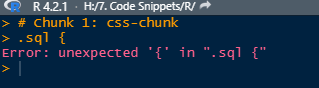
### Describe the behavior you expected
I think it is a natural workflow to run the R code in the console once in a while to some quick checks without the need to re-render the whole document. Any non `R` chunk prevents me from using the `Run all Chunks above` button, which is annoying as I have now to run all R chunks manually. I would expect that any non R chunk is excluded from `Run all Chunks above` by default, or at least a chunk option with which I could manually exclude certain chunks from being considered in the `Run all`. Another viable solution would be to be able to tell Rstudio to continue on error nevertheless.
*N.B.* An `eval = FALSE` chunk option allows me to use the `Run all...` button, but then, well, the chunk is not evaluated when rendering. Clearly not what I want.
Interestingly enough, if I decide to output inline,, I can at least run the chunks.
- [x] I have read the guide for [submitting good bug reports](https://github.com/rstudio/rstudio/wiki/Writing-Good-Bug-Reports).
- [ ] I have installed the latest version of RStudio, and confirmed that the issue still persists.
- [ ] If I am reporting an RStudio crash, I have included a [diagnostics report](https://support.rstudio.com/hc/en-us/articles/200321257-Running-a-Diagnostics-Report).
- [x] I have done my best to include a minimal, self-contained set of instructions for consistently reproducing the issue.
or similar in the IDE
Yes - I can also comment there that the css is a problem in 2022.07.2 Build 576
Or I guess it's not necessary as it's reopened and confirmed
1 Like
system
December 17, 2022, 3:38pm
9
This topic was automatically closed 7 days after the last reply. New replies are no longer allowed.